Launch the Wizard to create a new Spell
Launch Wizard
We created the Wizard feature which allows you to be guided through the creation of your Spells. You will go through several steps in order to build your Spell and be ready to start developing it.
To start the Wizard, click on the button Create a new Spell on the top right inside the homepage or on the Spells page.
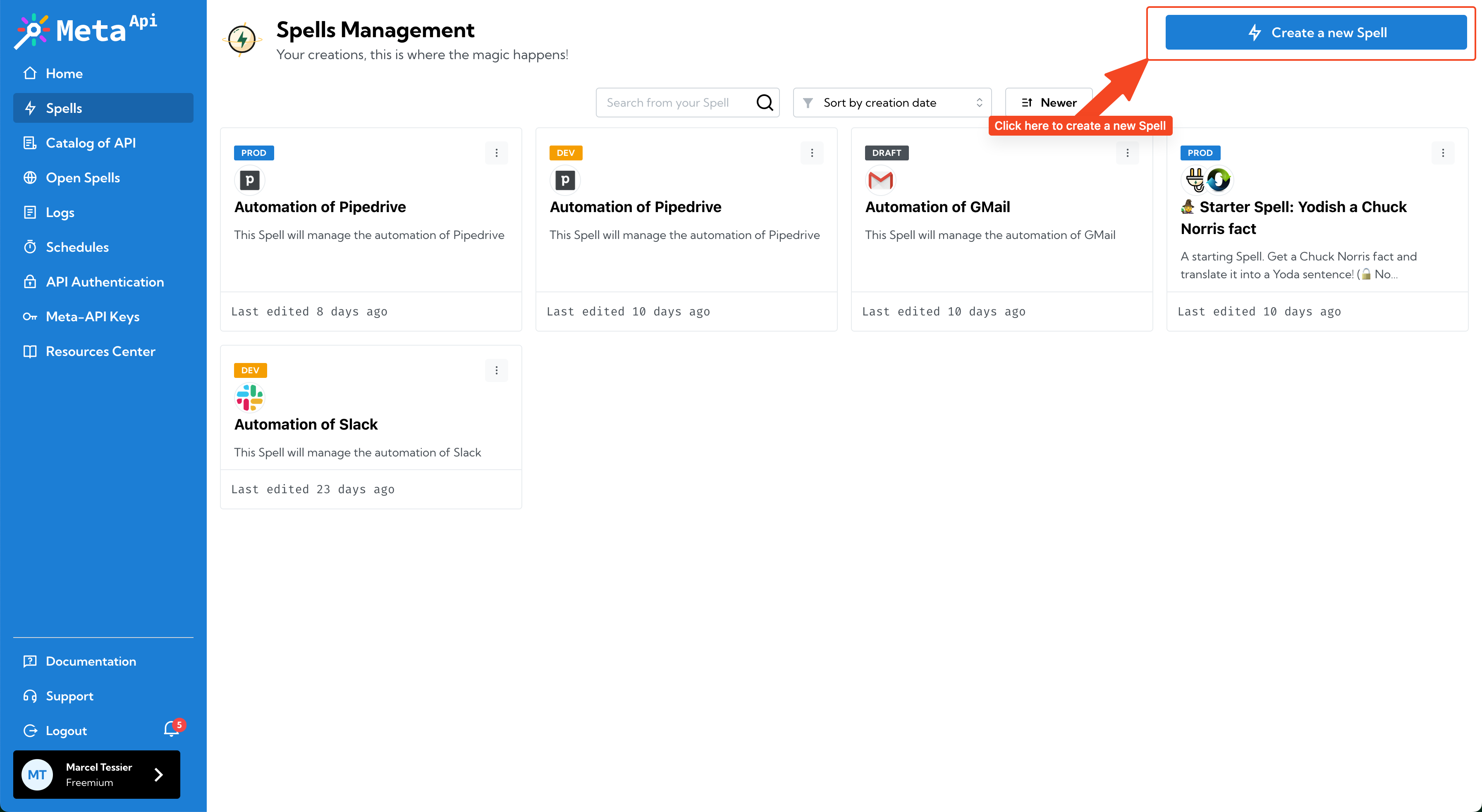
You're prompt of what Spell you want to create. 3 options are at your disposal: create a Spell with connectors, search through our already made Open Spells or an empty Spell.
Start a Spell with connectors...
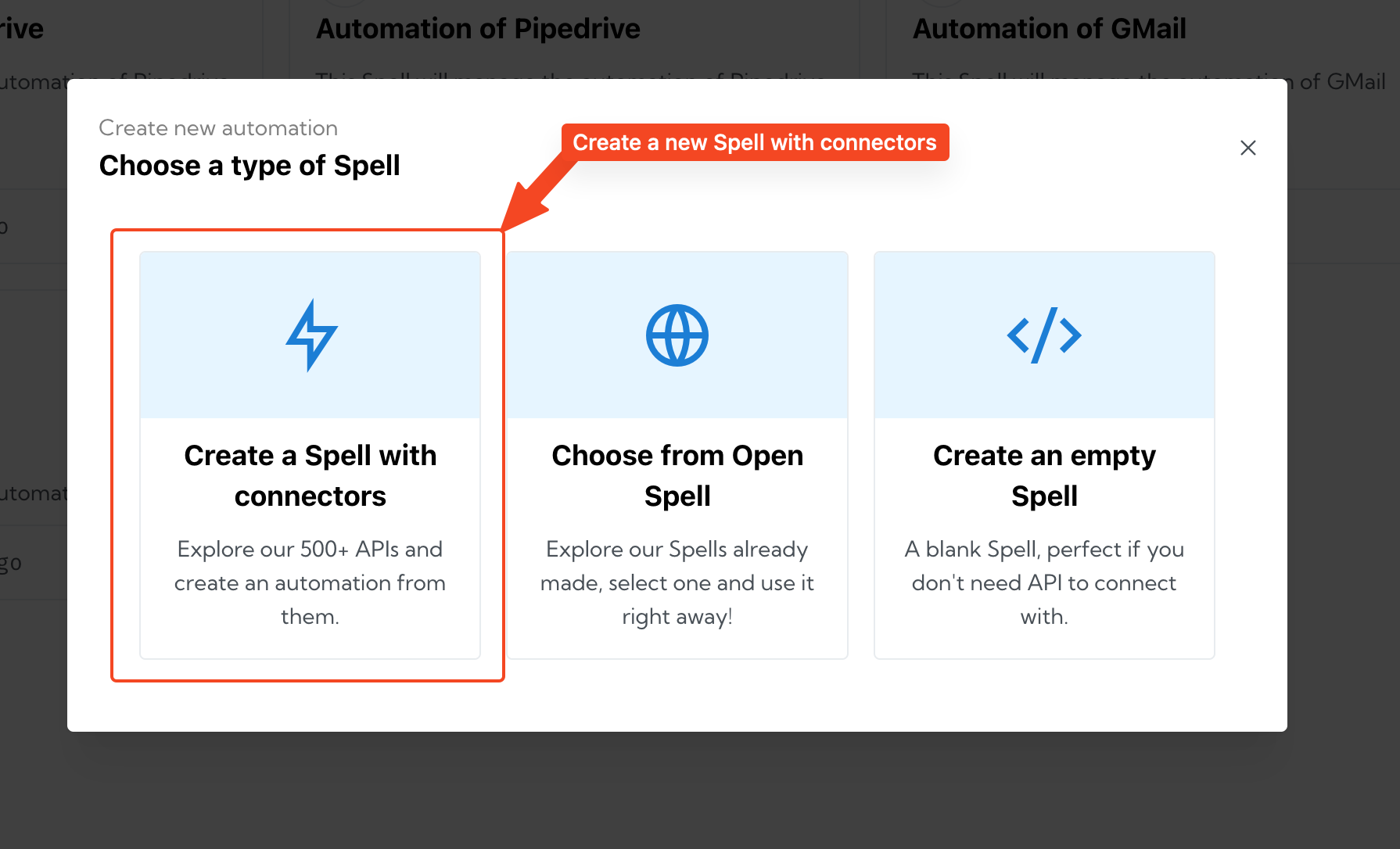 By clicking the card "Create a Spell with connectors" you'll be able to look through our catalog of APIs and select the one you need.
By clicking the card "Create a Spell with connectors" you'll be able to look through our catalog of APIs and select the one you need.
...choose from our Open Spells catalog...
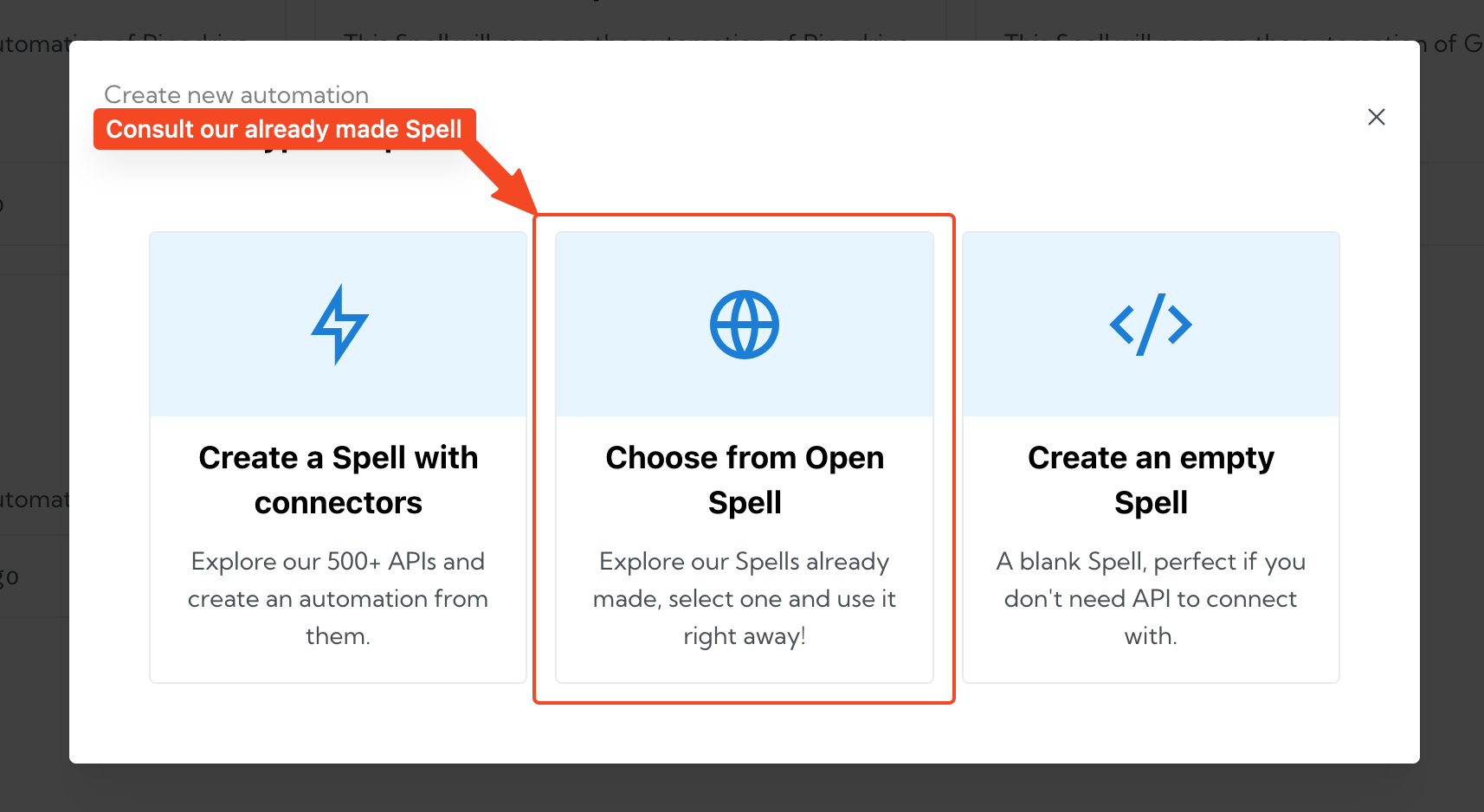 Clicking on "Choose from Open Spell" will redirect you to our catalog of Open Spells.
An Open Spell is a use-case where the logic has already been built. You can duplicate it to your account by clicking "use this Spell"
Clicking on "Choose from Open Spell" will redirect you to our catalog of Open Spells.
An Open Spell is a use-case where the logic has already been built. You can duplicate it to your account by clicking "use this Spell"
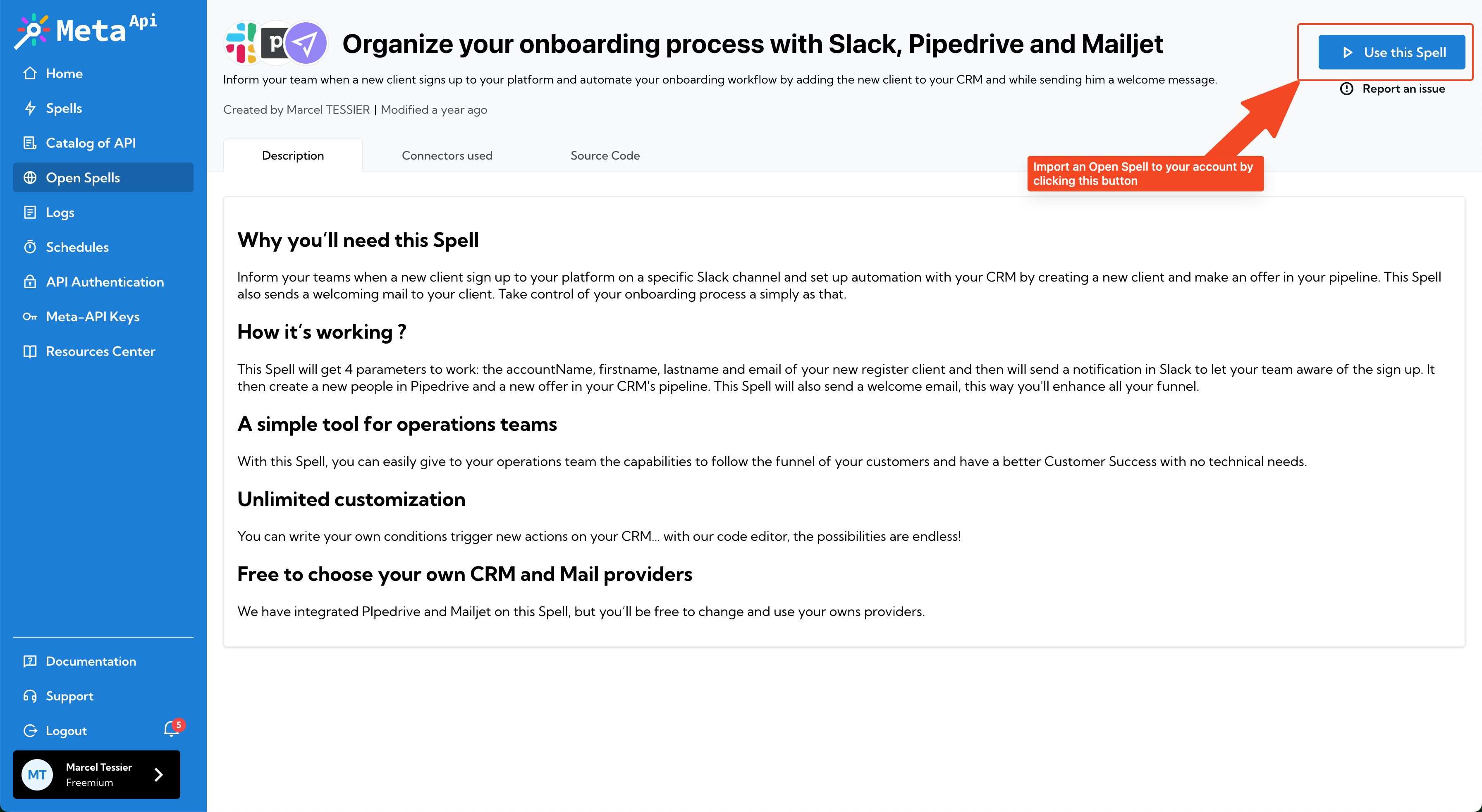 Then, authenticate to the different connectors inside this Spell and adapt it to your needs.
Then, authenticate to the different connectors inside this Spell and adapt it to your needs.
...or create an empty Spell
Sometimes, you should want to create a Spell without any connectors. There are many reasons for that:
- Using only packages and SDK inside a Spell
- Use a Spell to expose some data and doing some calculation, without the need to interact with APIs
- Start a Spell to write your own business logic and add connectors later, when you figure out what connectors you'll have to use
For this, click the card Create an empty Spell:
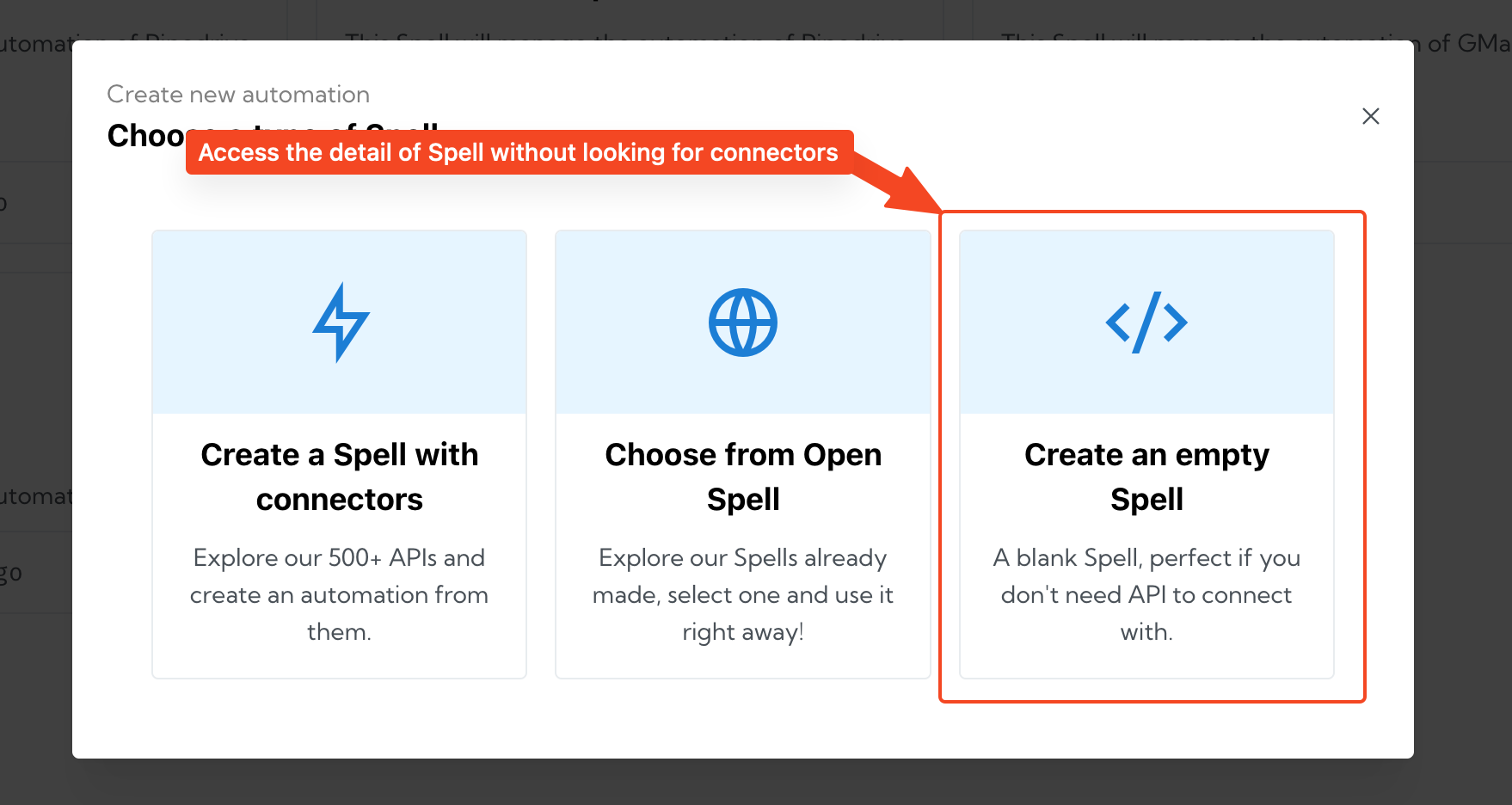
You'll just to set up a title and a description and your Spell will be ready to use.