Add multiple connectors to a Spell
Summary of your Spell
Once you've added your first connector, you'll have a summary of the connectors inside your Spell.
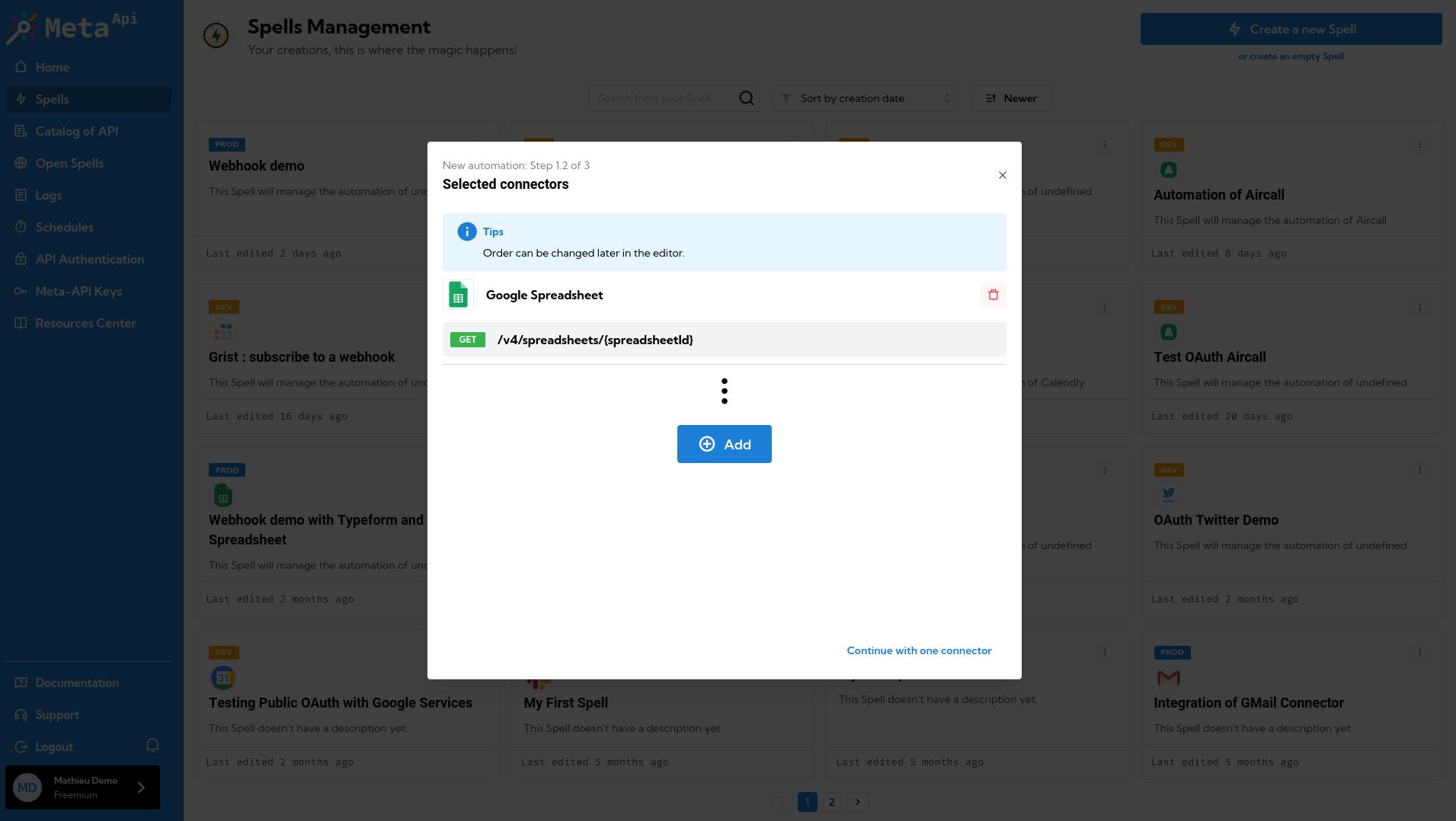
Connectors are placed in order of addition but don't worry, you'll be able to change this order later.
If you've added the wrong connector, you can delete it by clicking on the trash icon in front of API's name.
Add another connector
You can add as many connectors as you want and need. Click on the Add button to restart the process of selecting and API and an endpoint.
Once you're done, you can click on the Continue button on the bottom right to move to the next step.