Choosing an API
Private and public API
Once launching the Wizard, the popup will both show you all public and your private APIs. If an API is private, a label Private will be displayed in front of this API
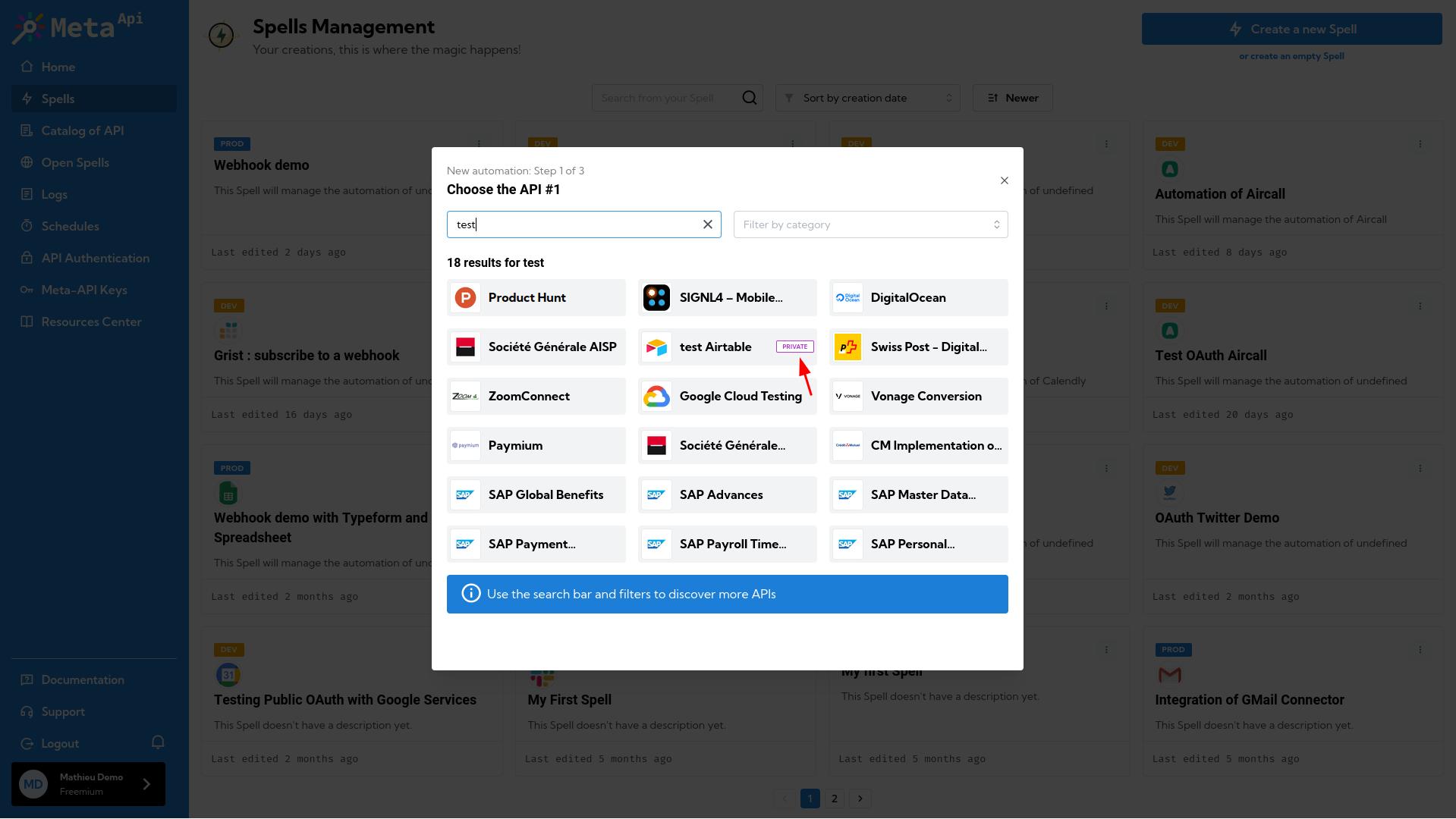
Popular API
The Wizard show you the very top popular APIs by default, based on the number of requests done by all the community on these APIs and connectors.
Search an API
You can search for an API by using the input field on the top of the list.
The search input let you filter APIs by his title or by any text inside their description or endpoints details.
A filter by category will let you display only APIs for a specific category.