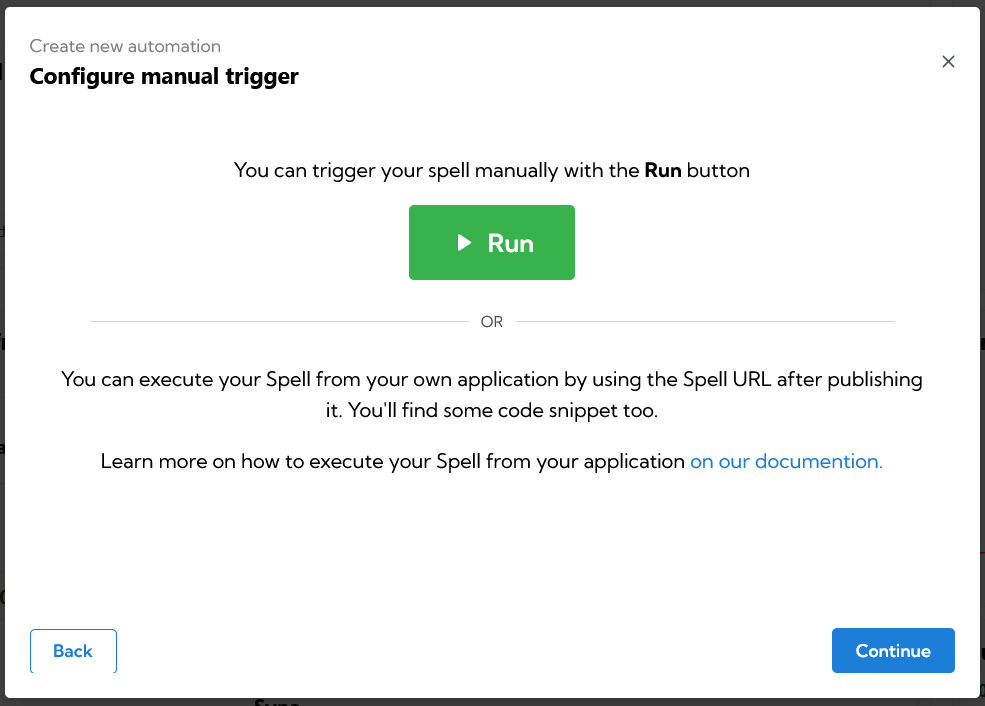Choosing a trigger
Trigger your spell with a Webhook trigger
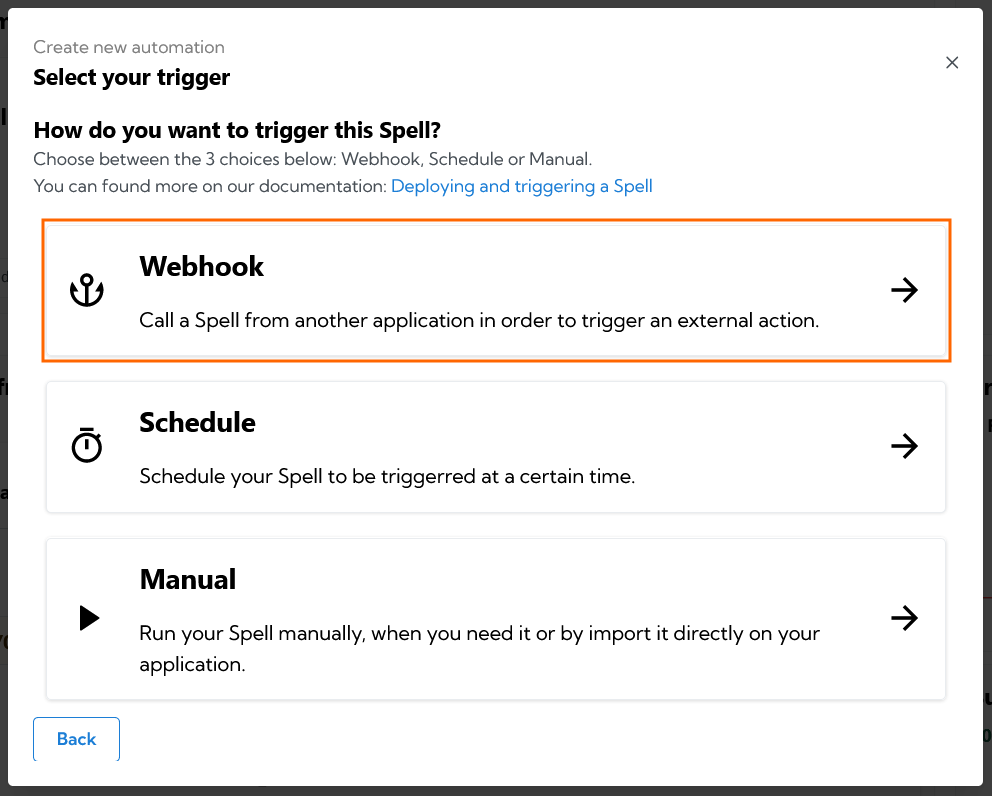
By clicking on the "Webhook" card you can trigger your spell via another application.
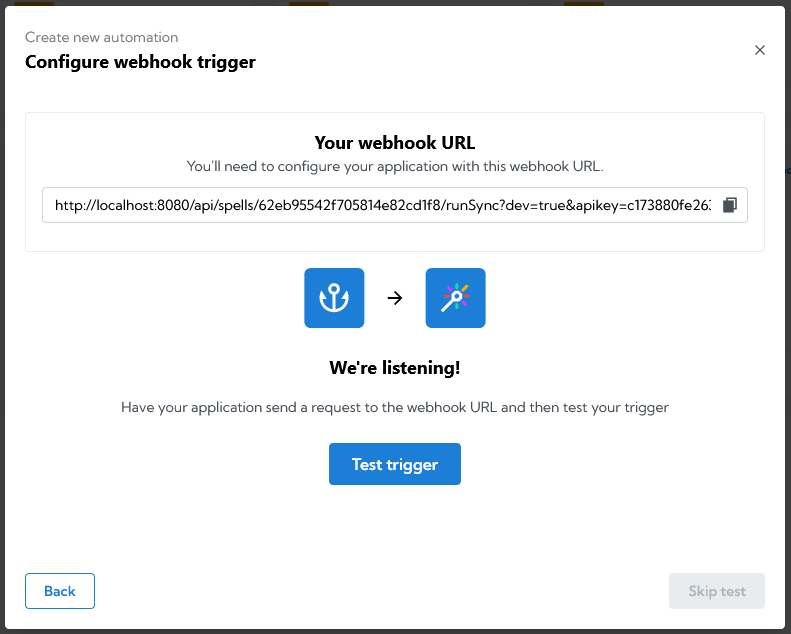
- Copy the webhook URL into your external application and make a first call.
- After making your call, click on "Test trigger" to retrieve the payload sent by your external application.
- If all goes well you will get a confirmation message with the display of your received payload. If you are unable to retrieve your payload you can skip this step via the "Skip test" button.
…or with a Schedule trigger…
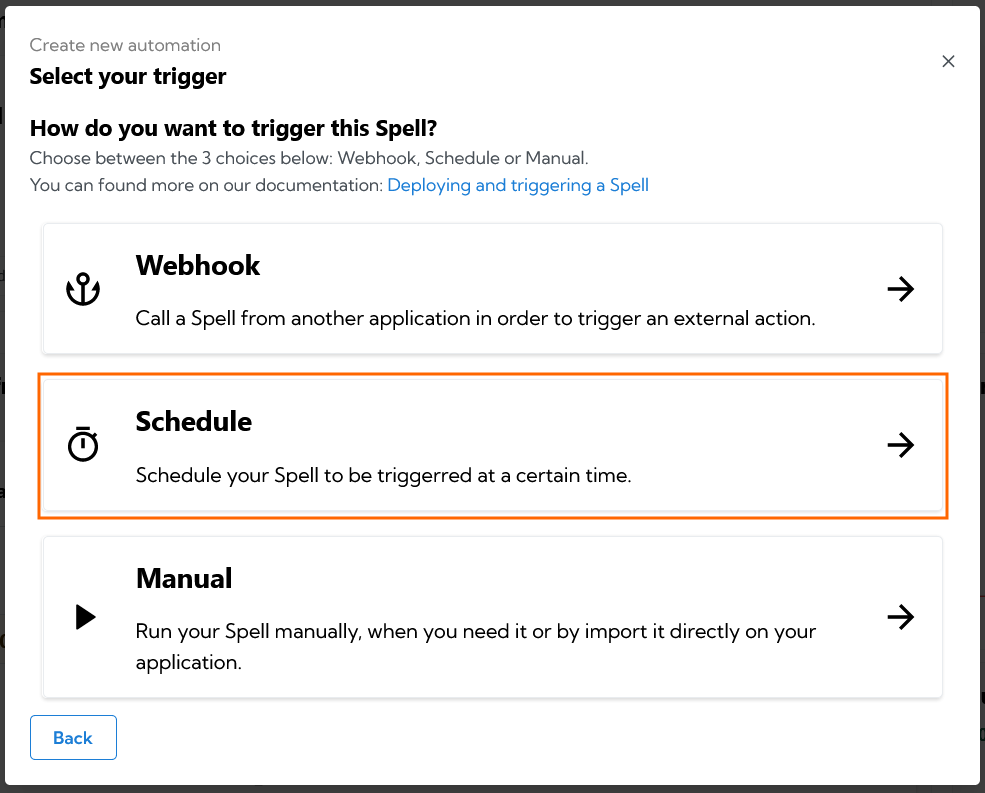
By clicking on the "Schedule" card you can trigger your spell at a certain time. The Schedule allows you to set a minute, an hour, a day... to call your spell at that moment.
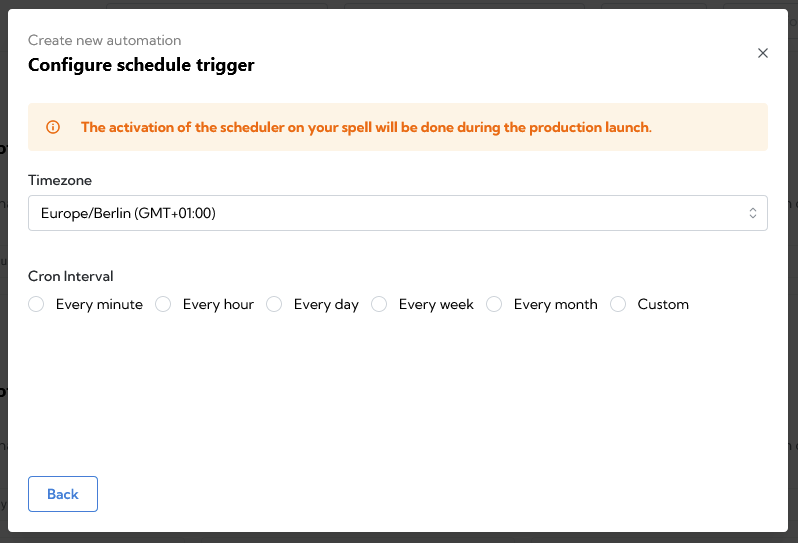
…or with a Manual trigger…
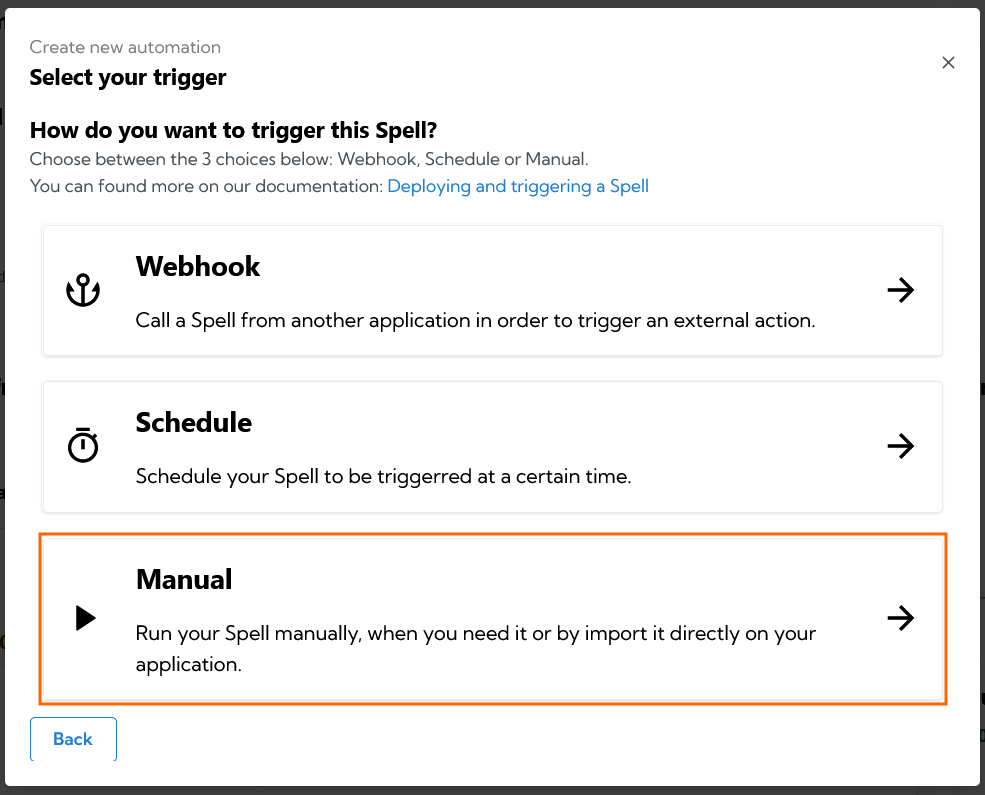
By clicking on the "Manual" card you can trigger your spell with the run button or via the URL of your spell.