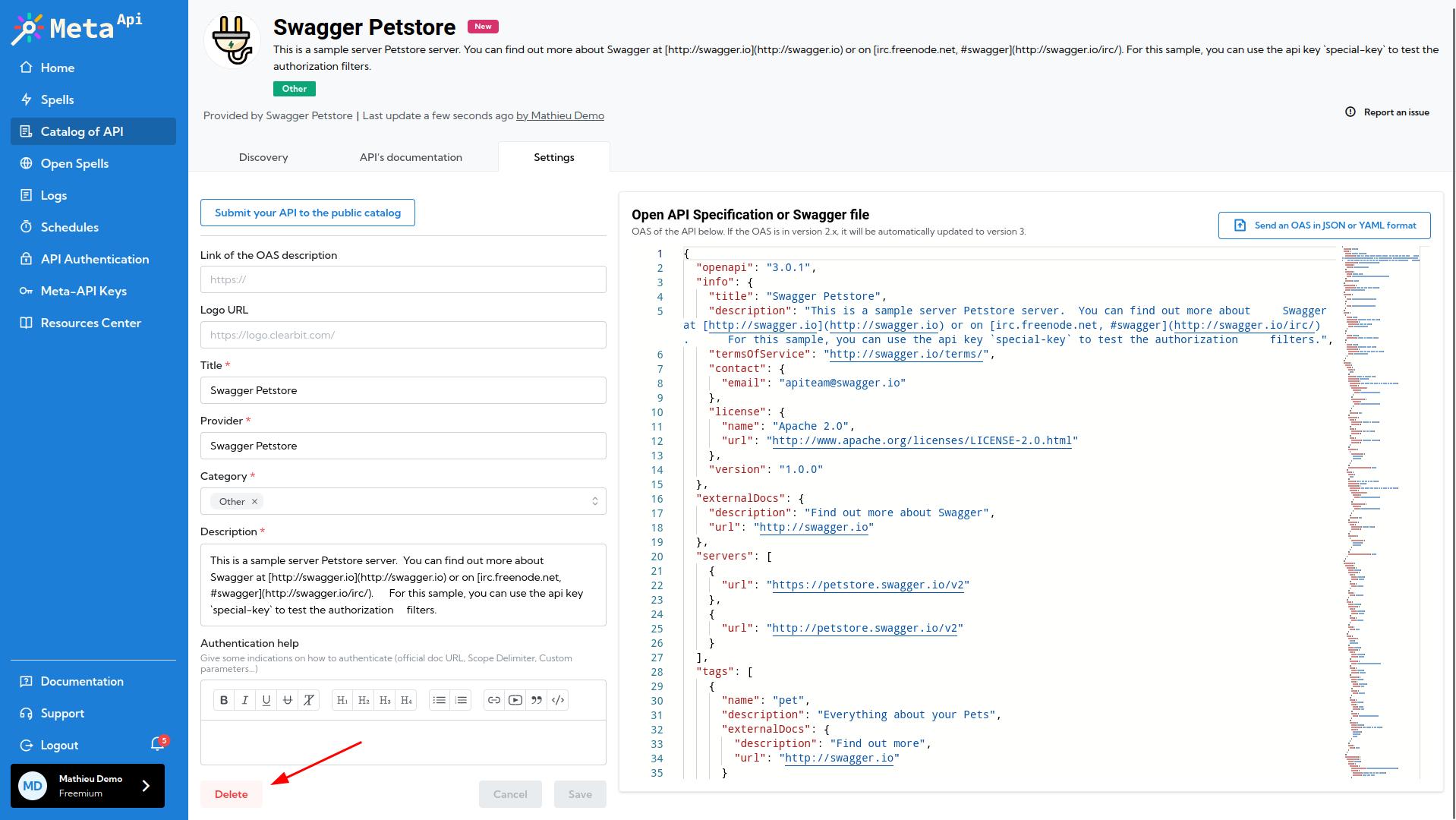Create an API
To build an API inside Meta API, you'll need a OpenAPI file. Please refer to our Building an OAS to know how to create your own OpenAPI file.
Add an API
This article shows steps to add your own API inside Meta API. Once you log into Meta API, select Catalog on API on the left menu bar and click on the button + Add an API on the top right.
There are two ways to create an API :
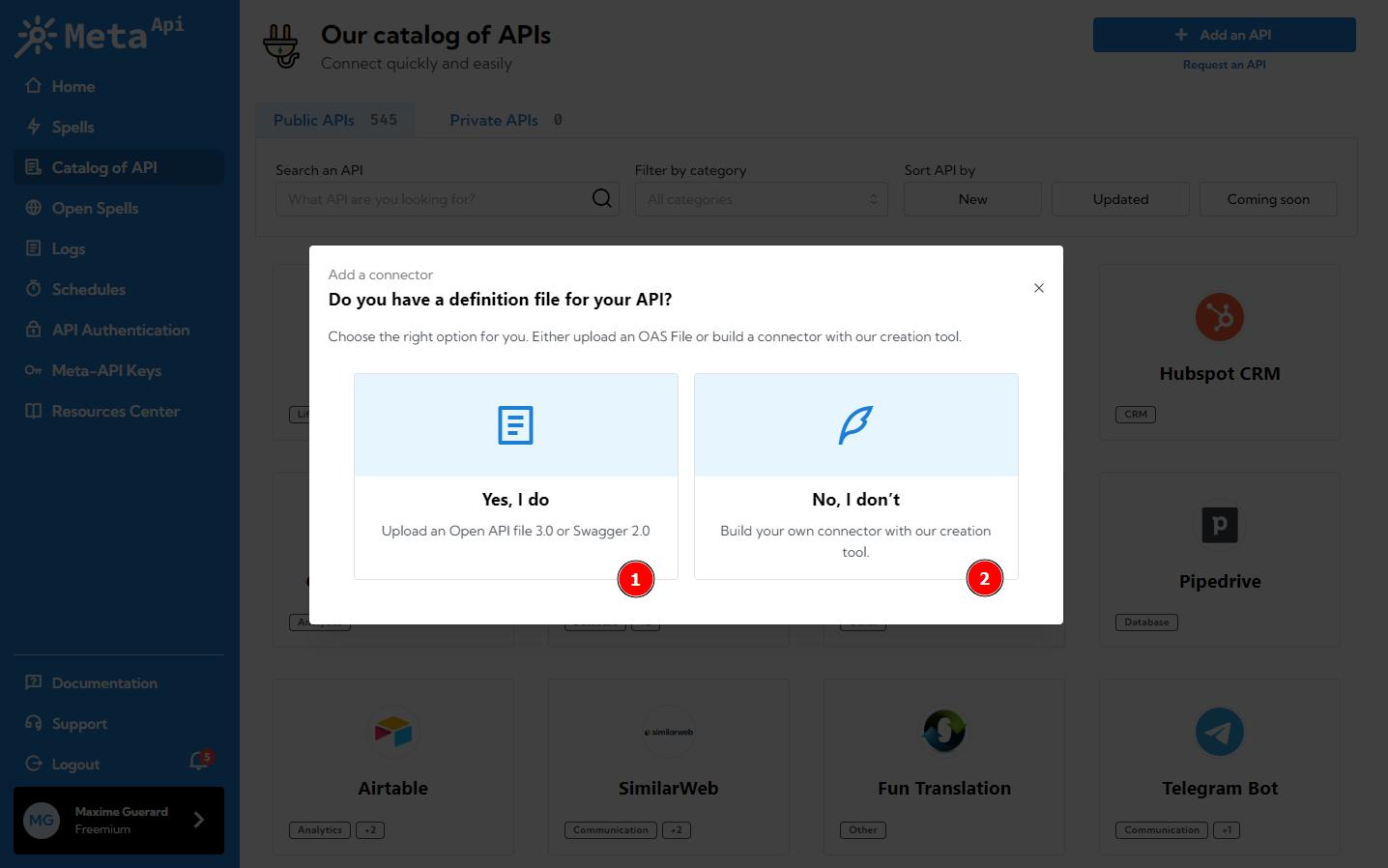
1 — Upload your OAS directly
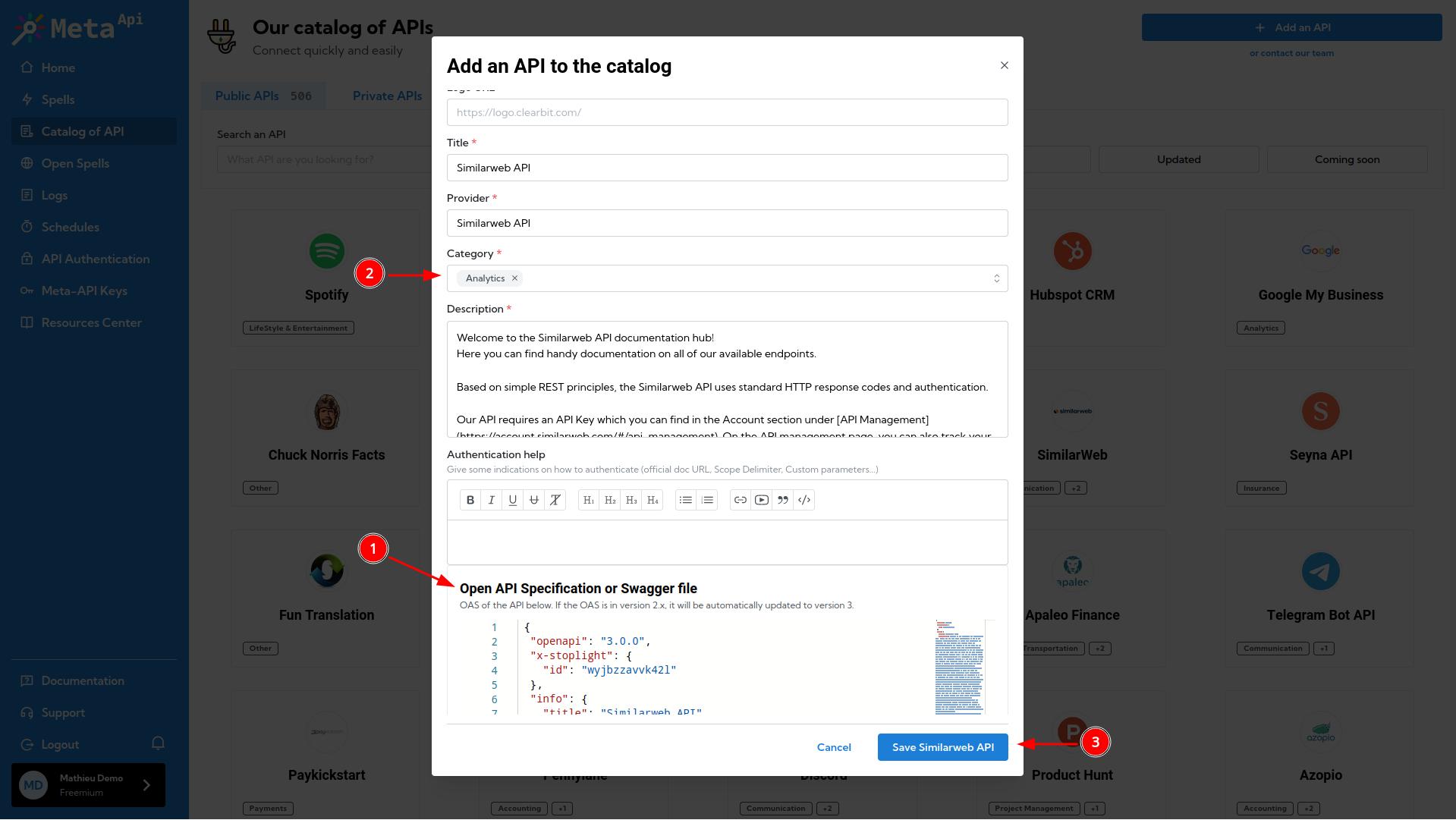
You can directly paste your OpenAPI specification file inside the Open API Specification or Swagger file and it'll fill up all the others fields. Then, Select one or more categories for your API.
2 — Build from scratch
If your API provider don't provide any OAS file, you can build your API from scratch with our API Builder tool.
Please refer to our Building OAS with API Builder to know how to create your API from scratch.
For both cases, hit save. Your API is now ready to use inside Meta API!
Remove your API
To delete your API, you need to click on the Delete button available in the API settings.