Edit an API
From the connector list, you can search for your own API and click on it to update it. All fields can be updated at any time inside the Settings tab (1)
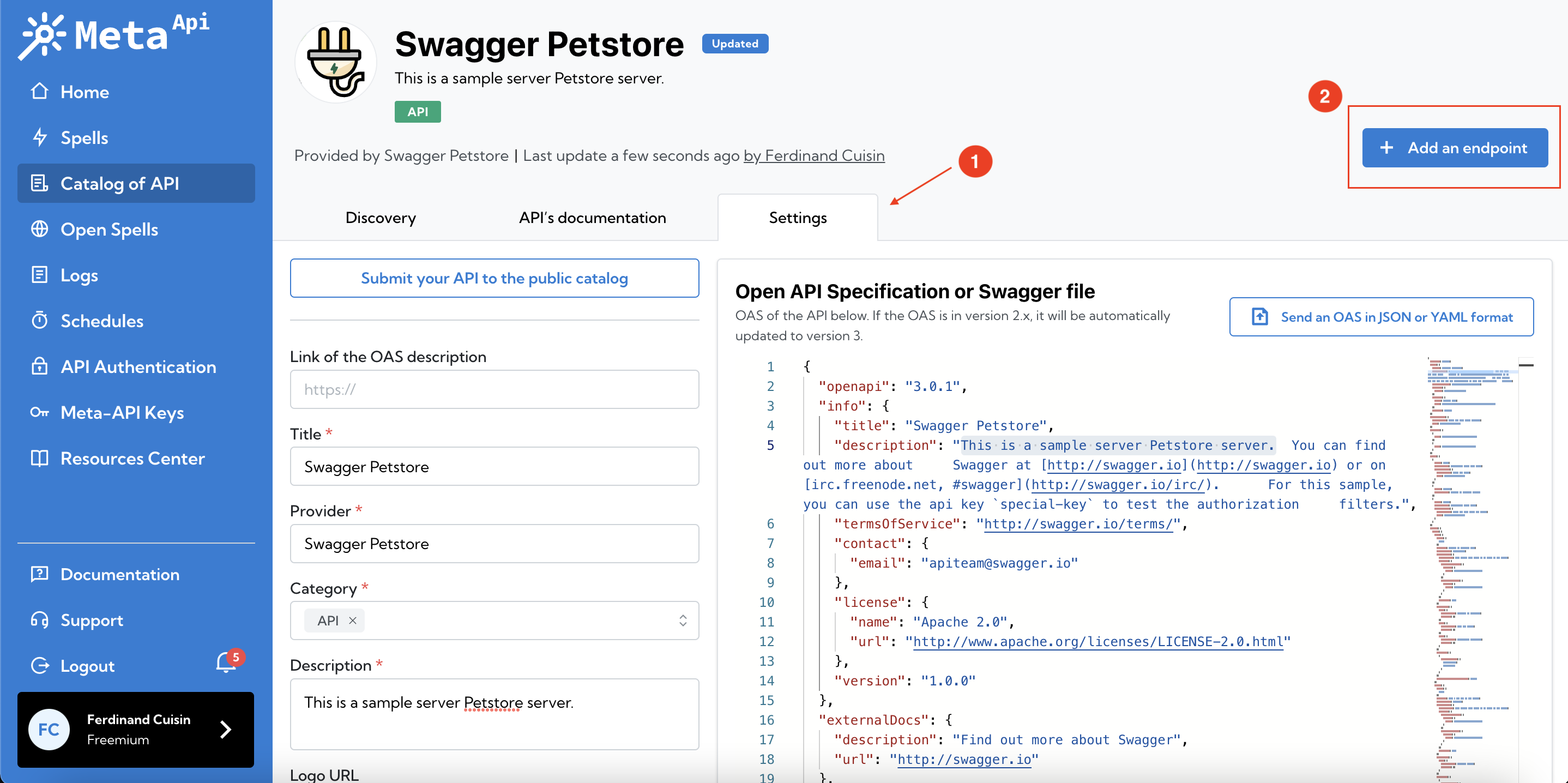
Add or edit an endpoint
To do so, click on the + Add an endpoint button in the top-right corner (2). You can edit an existing endpoint or create a new one.
For both cases, you simply have to provide a name/title (1), an endpoint URL (3) and select the operation (2) you want to add/edit.
In case you're trying to edit an existing endpoint, we'll retrieve and display the current data for the specified endpoint. Keep in mind that every change will overwrite current endpoint data.
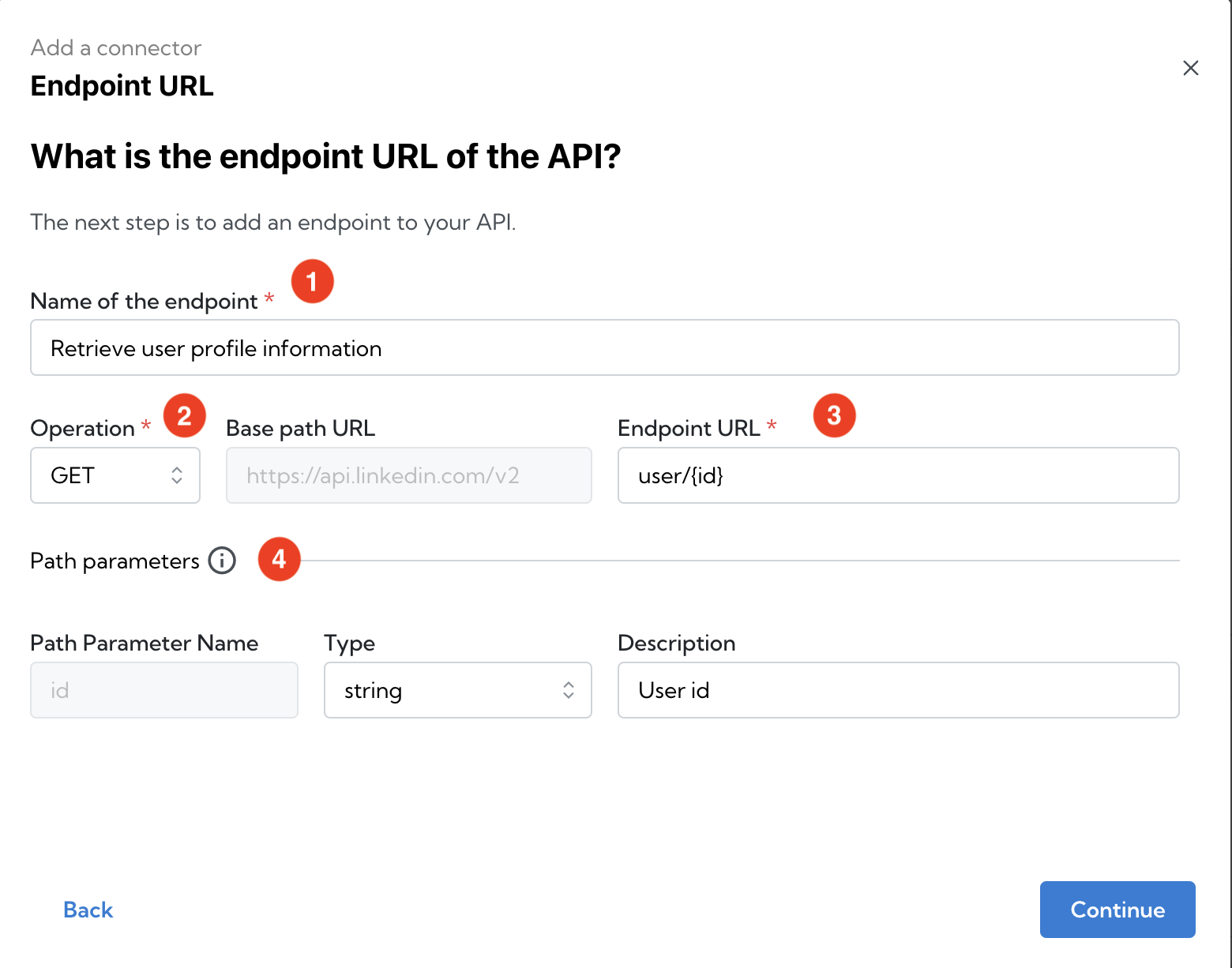
Optional - In case of path parameters (variable parts of the URL), add a description and select a value type for each of those (4).
In the next step, you can add the (header and/or query) parameters and/or the request body depending on the endpoint required data.
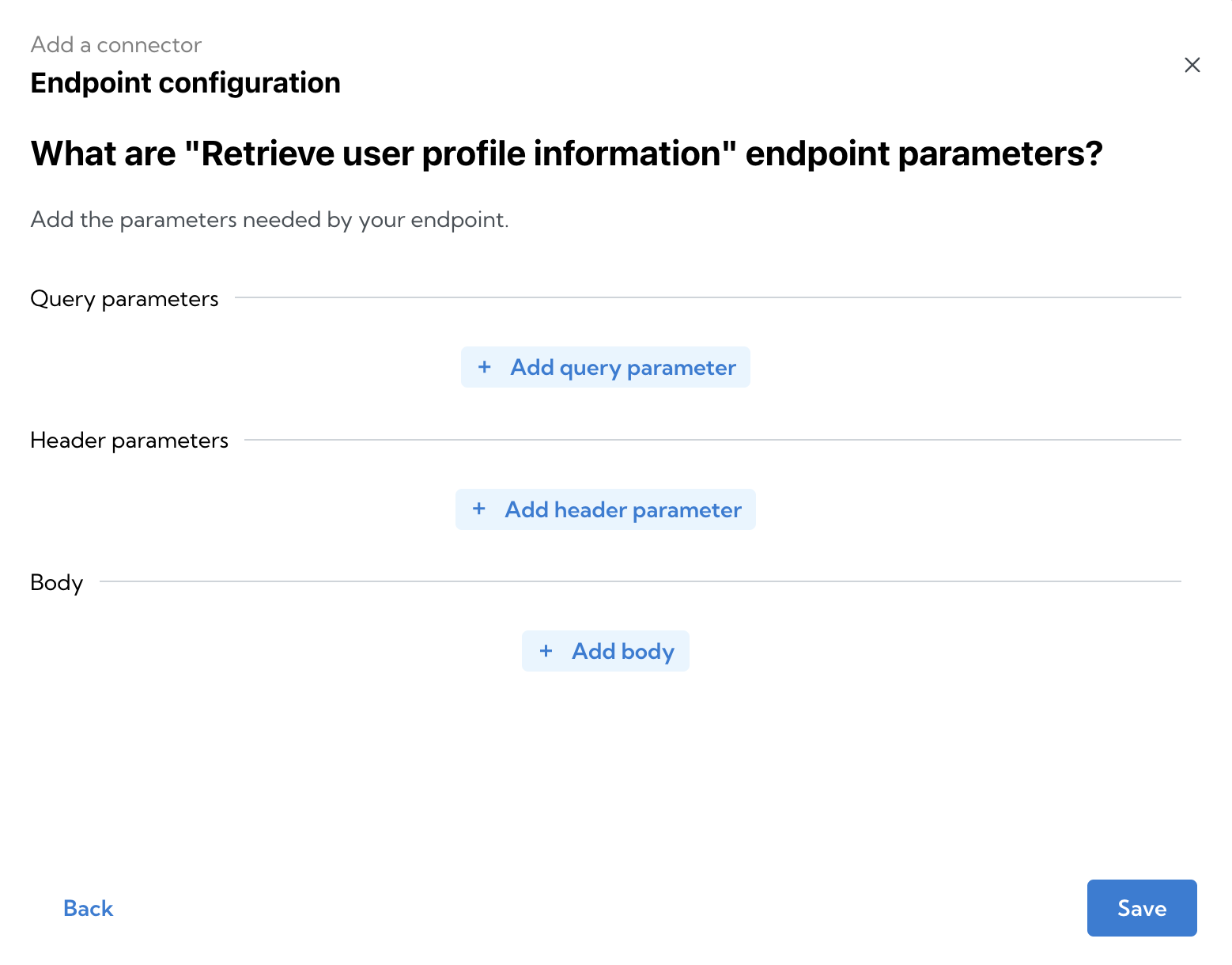
Finally, click on Save to update the OpenAPI specification file!
Upload a new OAS
From the settings tab, you can upload a new JSON or YAML file to update the whole connector.