Manage alert notifications on Spell
Manage who will receive errors alerts on a Spell in production by choosing team member of your organization. To do so, go to the tab settings
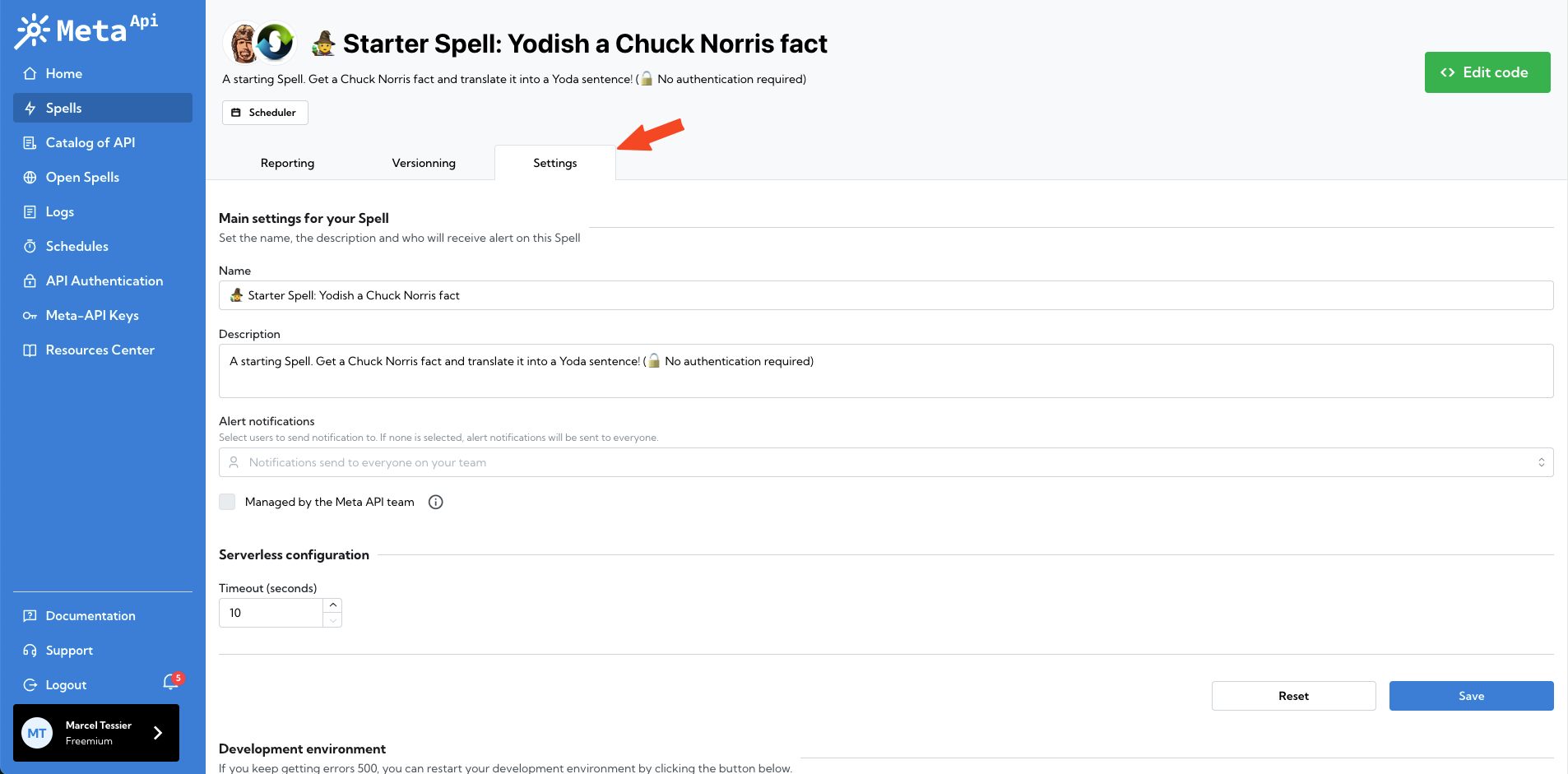
Go to the Alert notification select box:

If no users has been selected, alerts will be sent to everyone in your team.
To select only specific people, select them in the box:
- Click on the select box
- Search the user you want to send alert to
- Click on his name
- Save the new settings
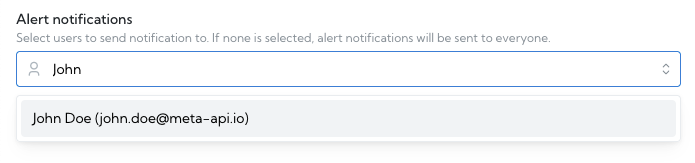
tip
To prevent overflowing your mailbox, a Spell send an alert at maximum every 30 minutes