Using a connector on a Spell from an API
Once you've found your endpoint, you can click on it to see more details
Inside this popup, you have a button Create a new Spell with this Connector and will create a new Spell for you and automatically setup the connector inside your Spell.
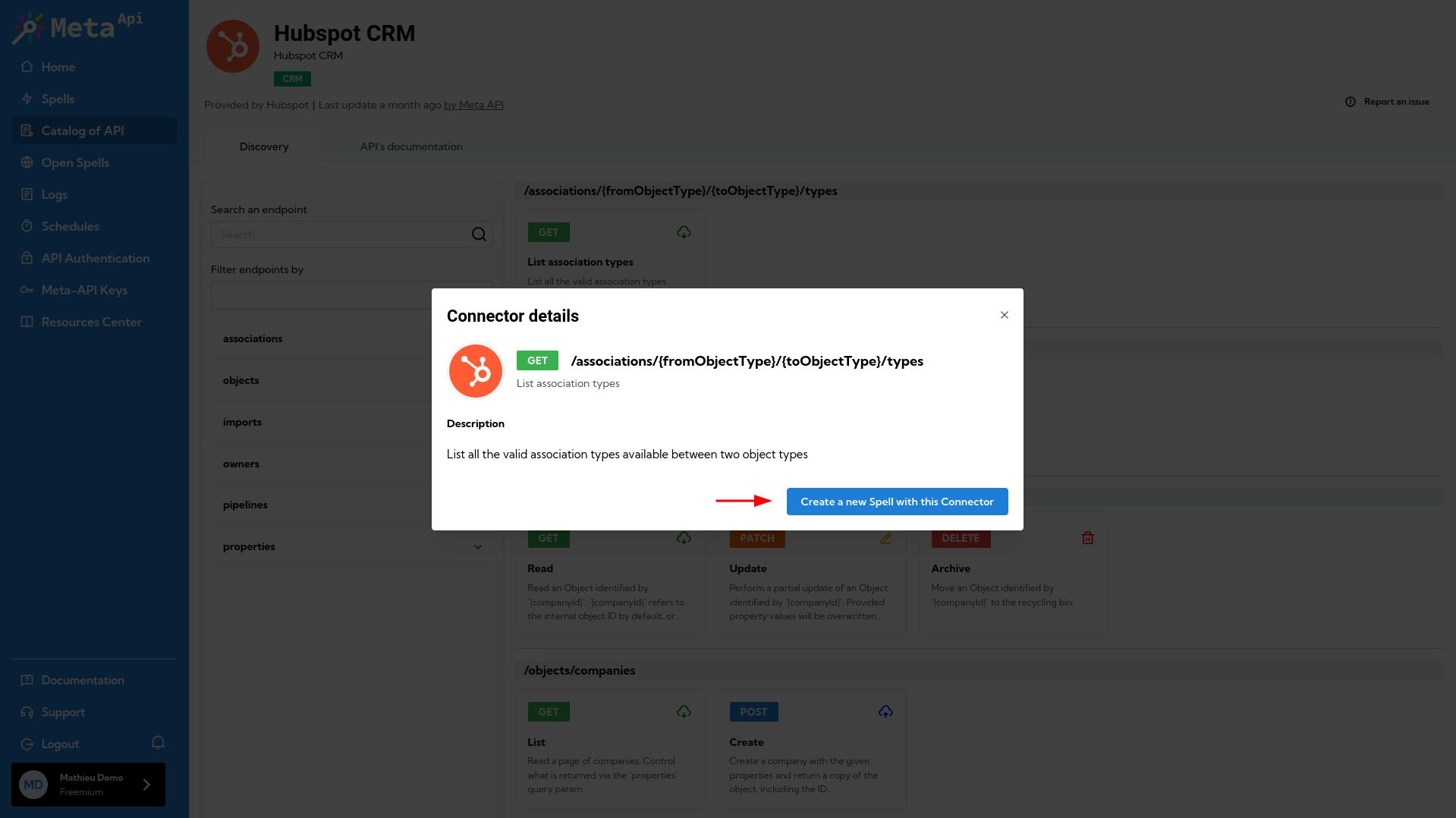
Then, from the Spell editor, you'll be able to add more connectors.