Setting up multiple OAuth profiles
You can set up multiple profiles inside the same OAuth 2 account.
To add a profile, click on the + button in front of the profile list
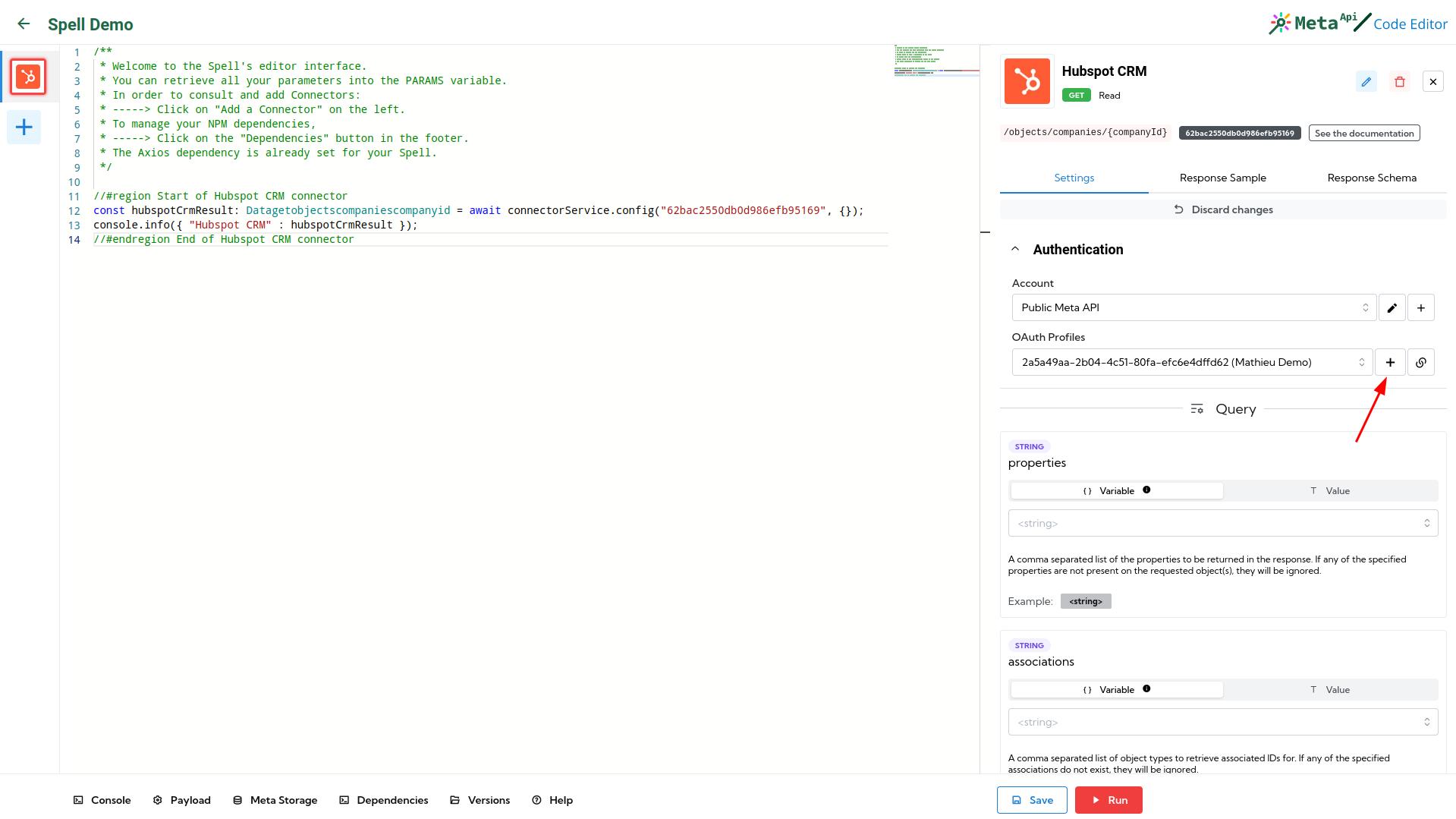
The OAuth popup will open. Login and finish the OAuth process and will see another entry inside your profile list:
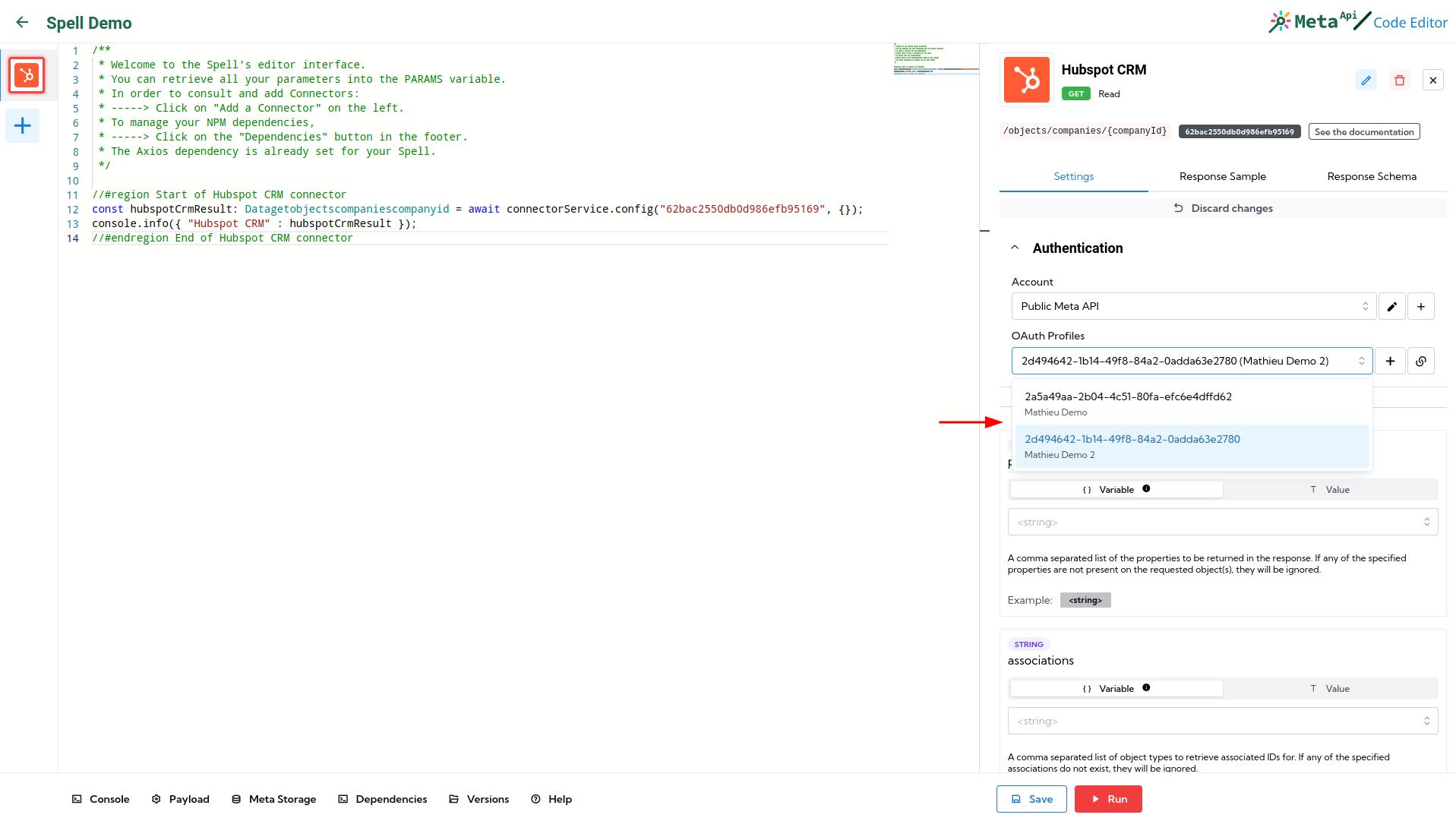
You can manage all your profiles by clicking on the ✏️ button in front of the account:
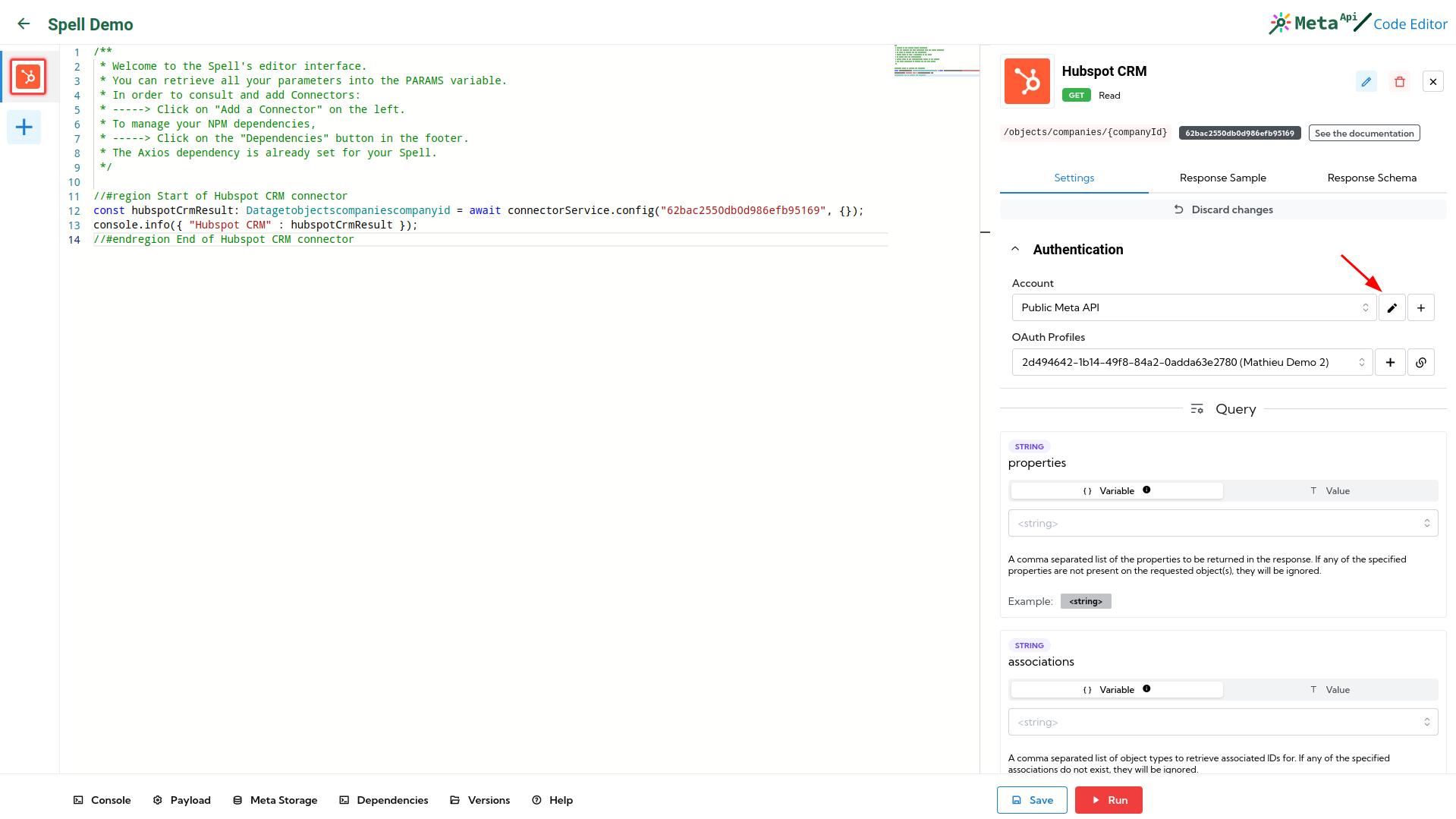
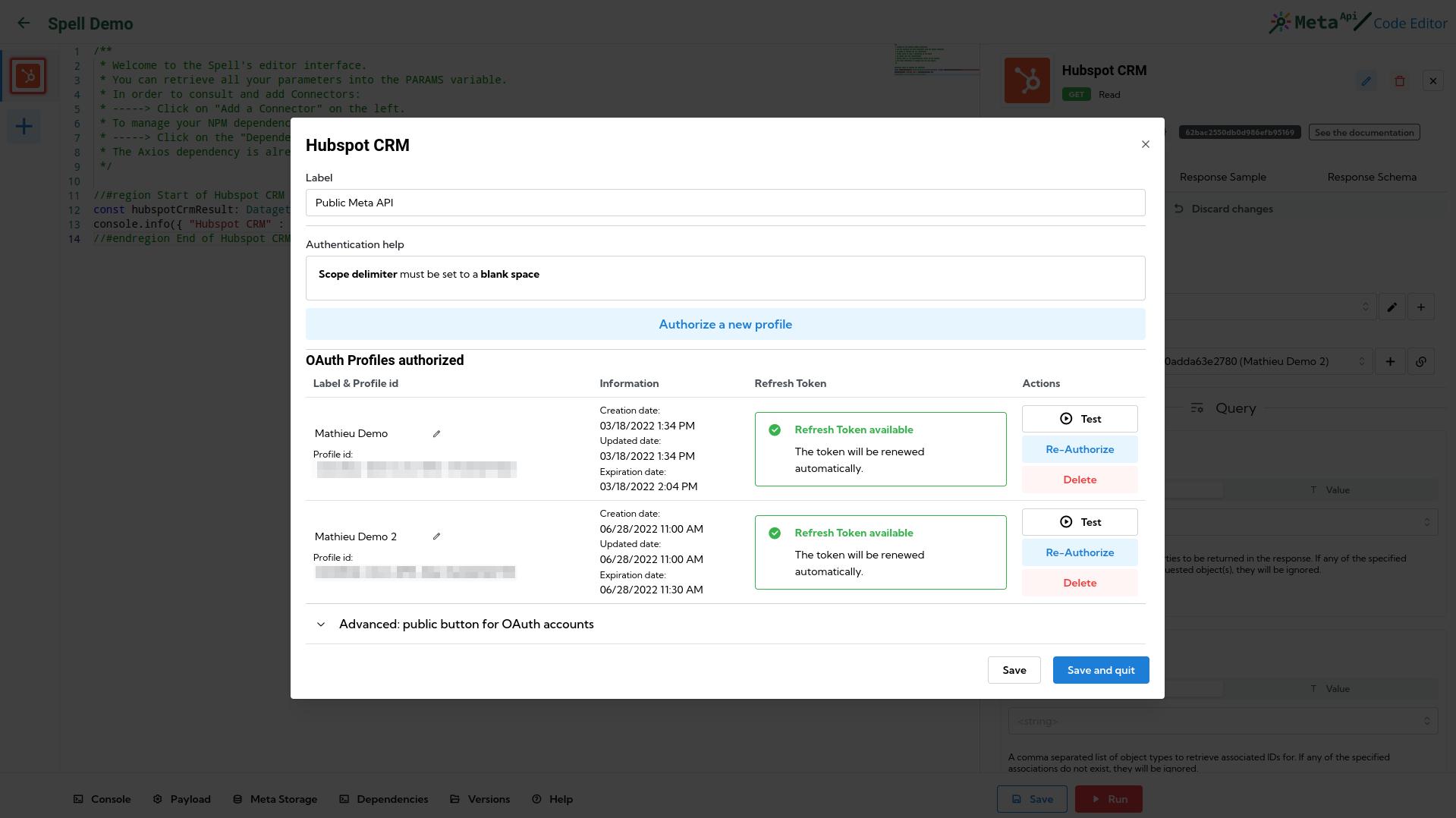
On this page, you can:
- Edit the profile name
- Test the account
- Re-Authorize an account if you have changed the scopes or some parameters
- Delete the account