Authenticate from a Spell
The best way to manage authentication is from the Spell Editor: each time you'll use a connector, our platform will check if a valid account has been found and, otherwise, will propose to configure a new one.
You'll also have a notification if a connector is used on your Spell and authentication if not yet configured. Here is an example:
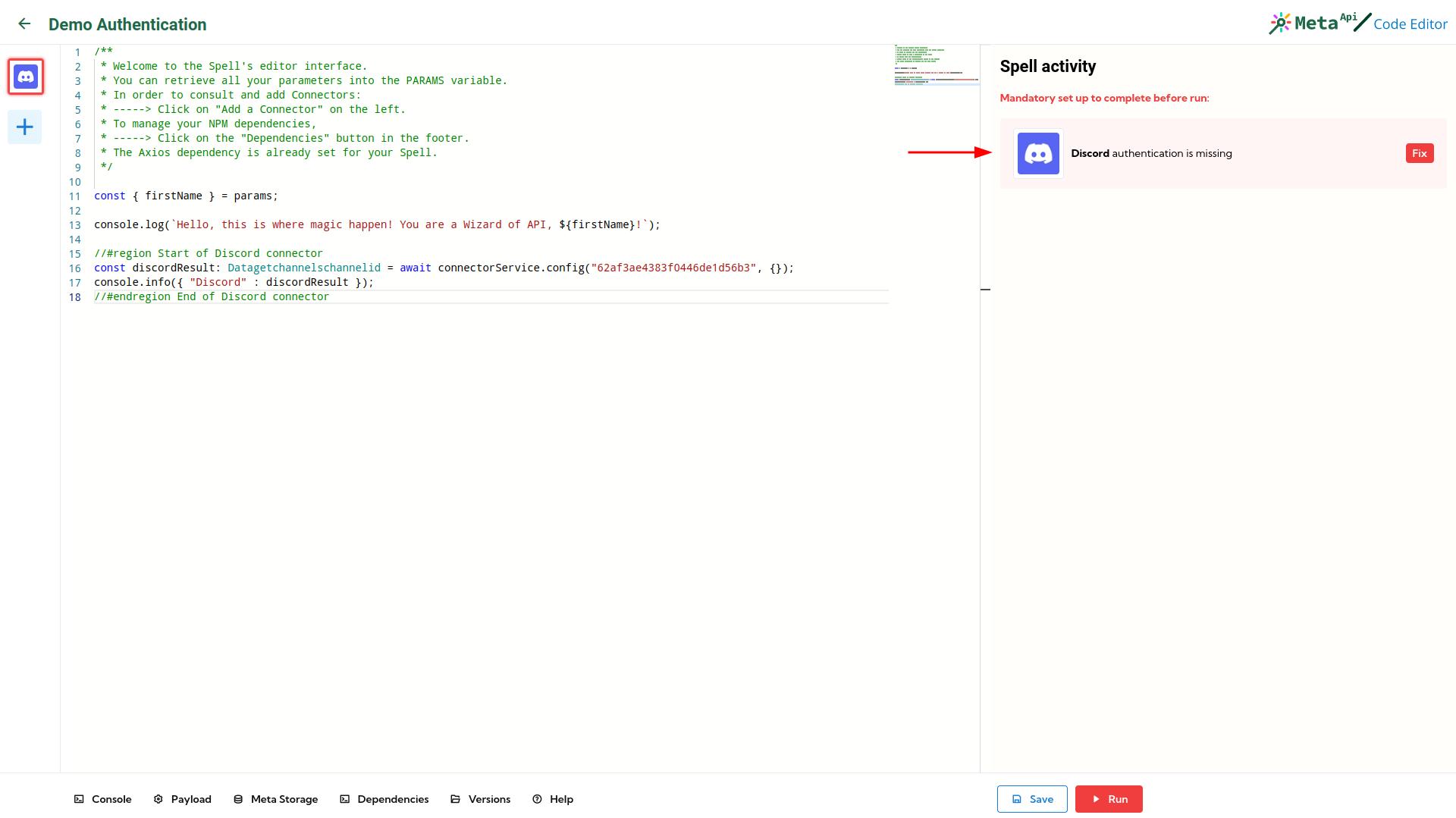
Set up authentication on a connector
To set up authentication on a connector, click on the connector from the left menu and click on Configure Authentication inside the connector's right panel.
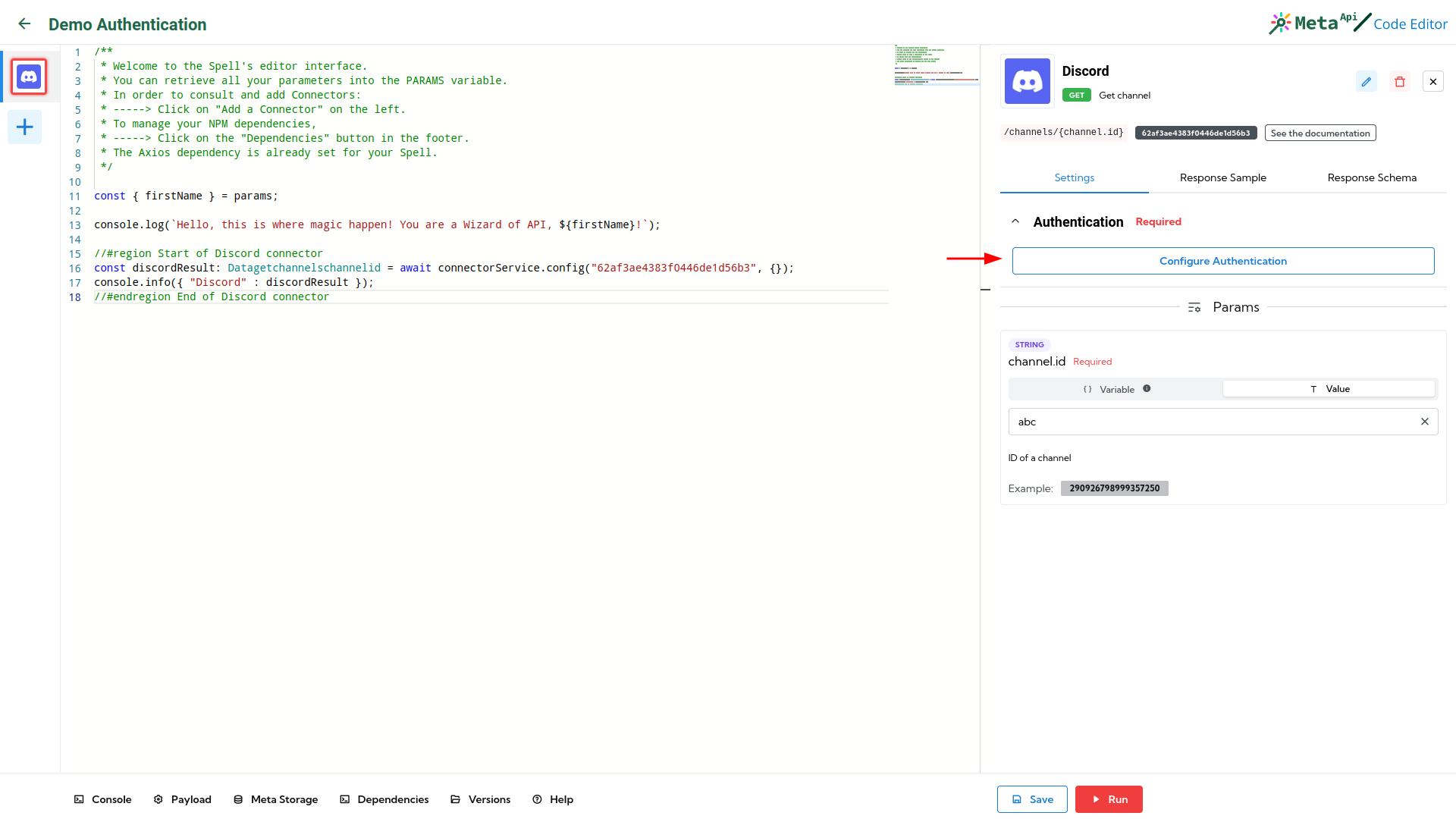
A popup will ask you to configure a new account with instructions. If no instructions are available, go on your provider's account and look for API keys inside your account settings. You'll also find instruction on the API's provider developers guides.
Once your account is configured, you'll see it inside the account list
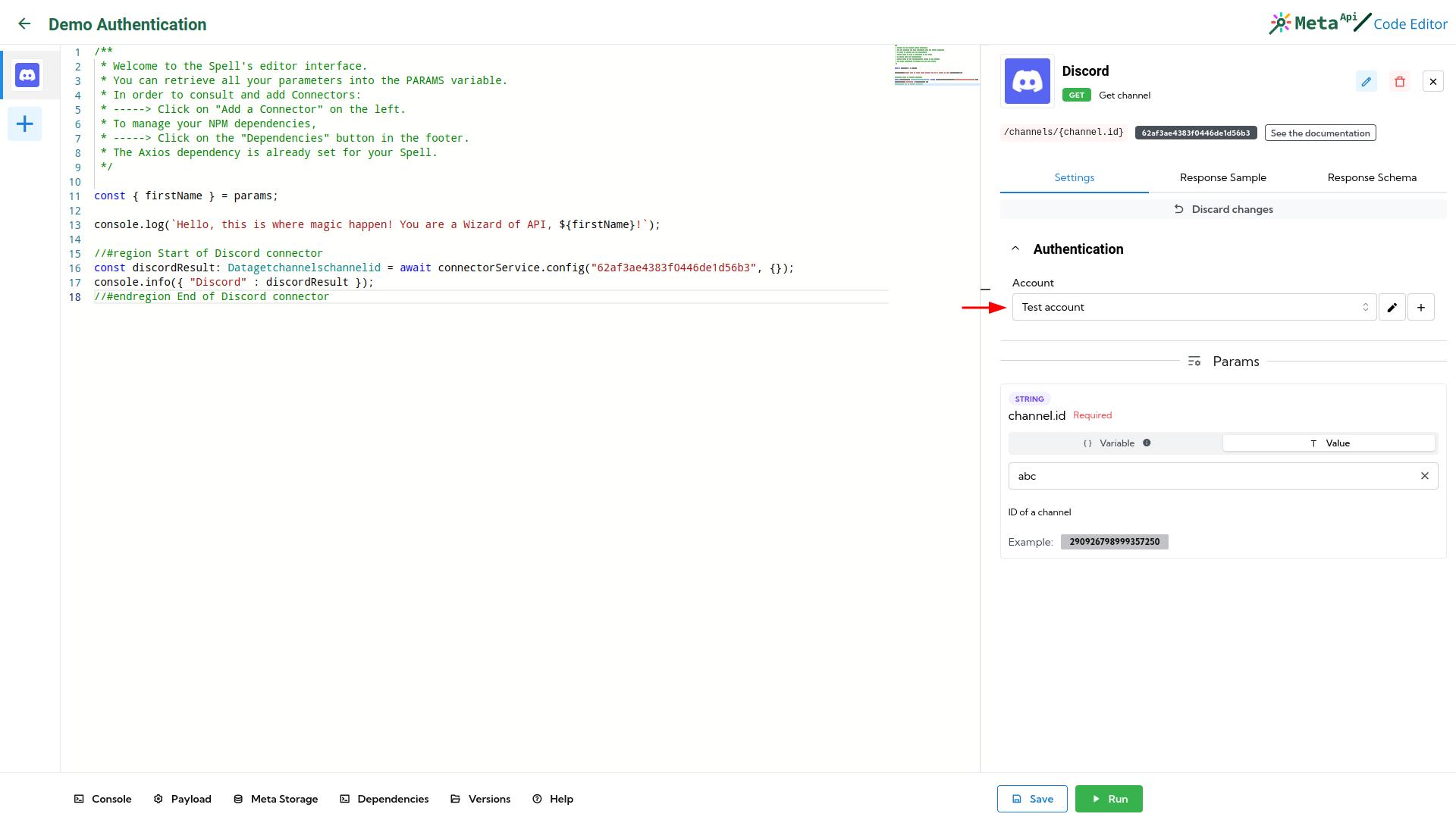
You can click on the pencil icon to edit it and on the plus icon to create a new account.
You can select a different account for each endpoint, allowing you for example to transfer data from an account to another one.