Authenticate from the dedicated page
Sometimes, you'll need to pre-configure authentication for some APIs in order to let others team members to work with these accounts.
The API Authentication Center is the page where you can manage and create auth accounts.
You can access it from the left menu, by clicking on API Authentication:
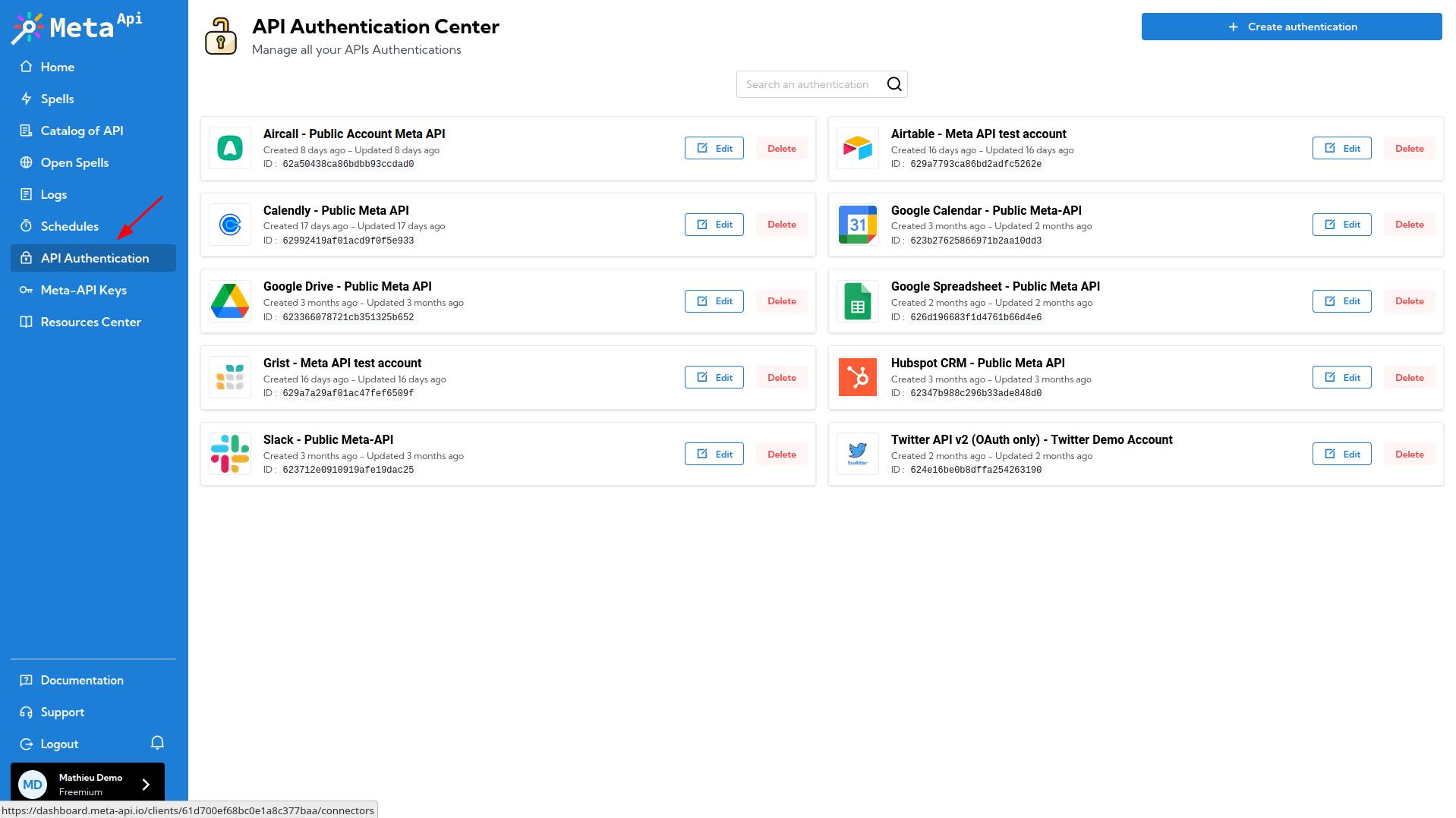
Create a new authentication account
To create a new auth account from the API Authentication Center, click on the button Create authentication on the top right.
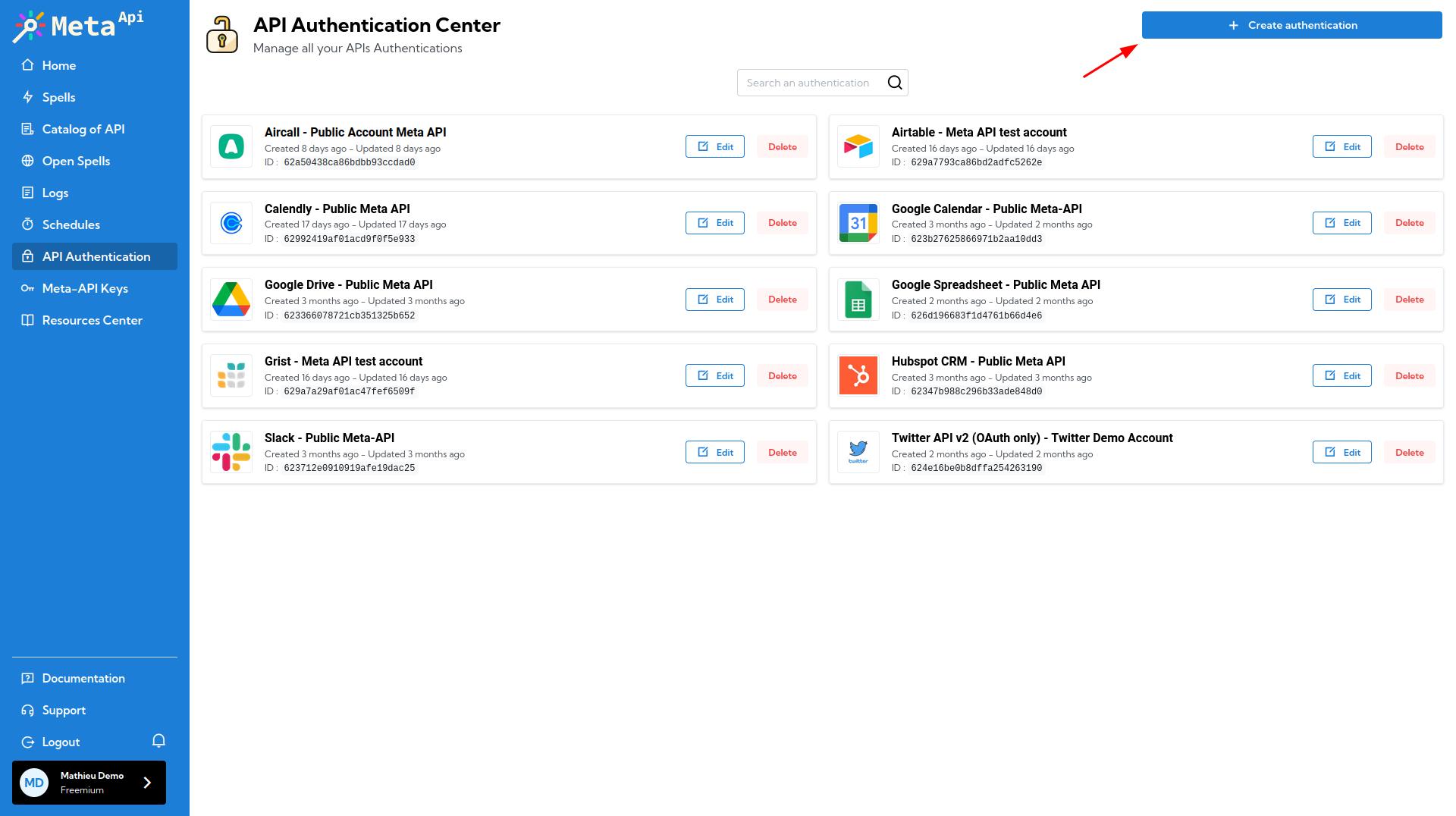
Inside the popup, select the API on which you want to create a new auth account
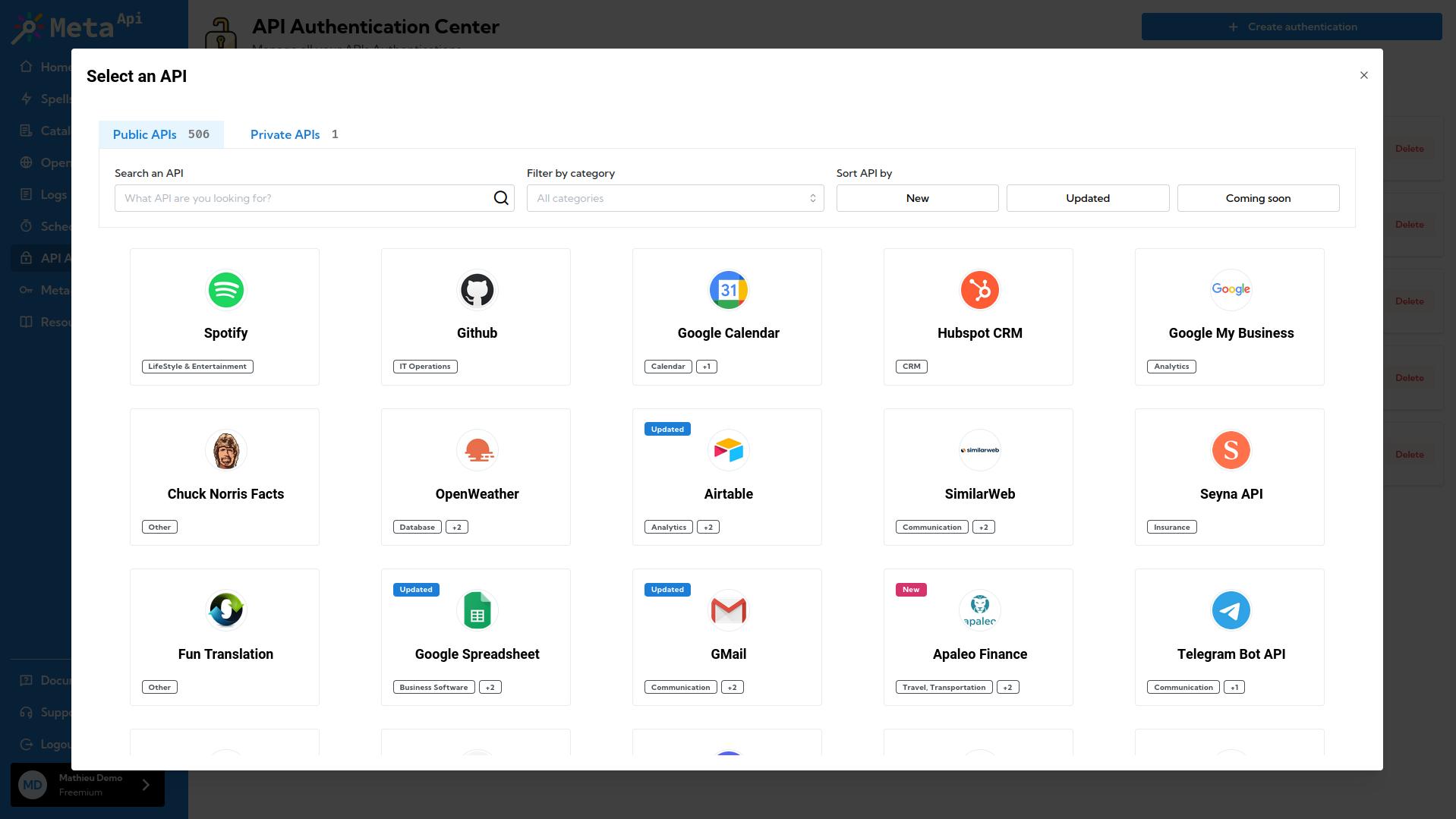
Then, configure the authentication details:
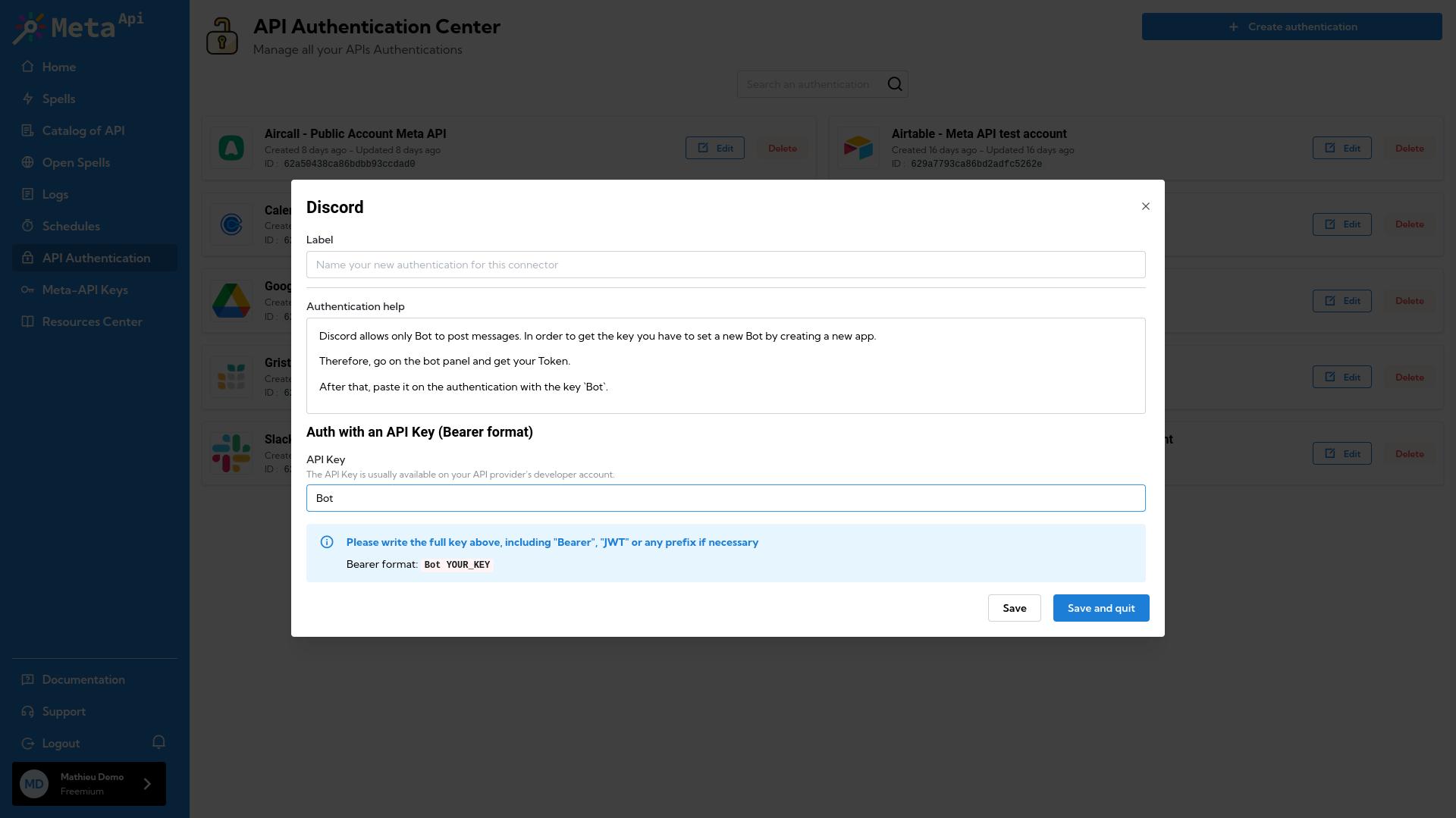
Once saved, your new account will appear inside the list and is ready to use inside any Spell.
Once the credentials are set and saved inside an authentication account, they can't be retrieved for security reasons. Be sure to keep these credentials in a safe place.