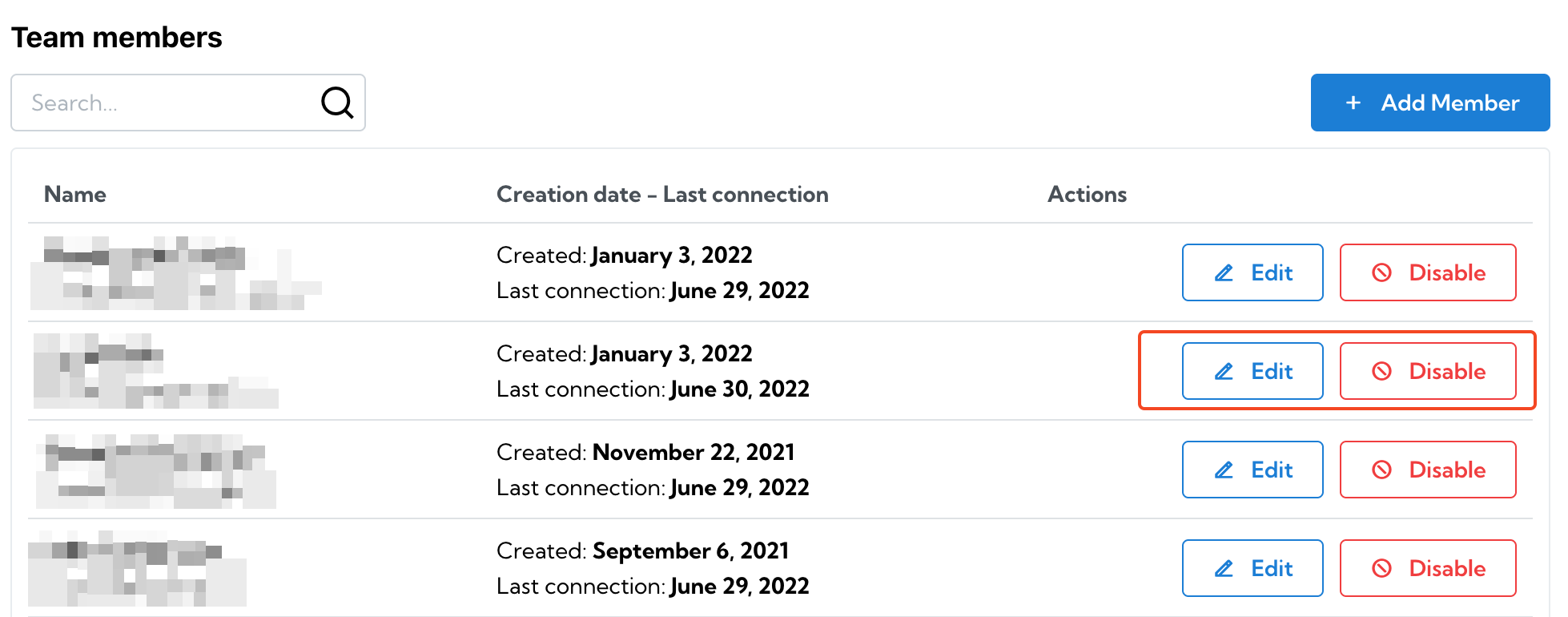Invite a collaborator
To invite a new member in your team, go to your account:
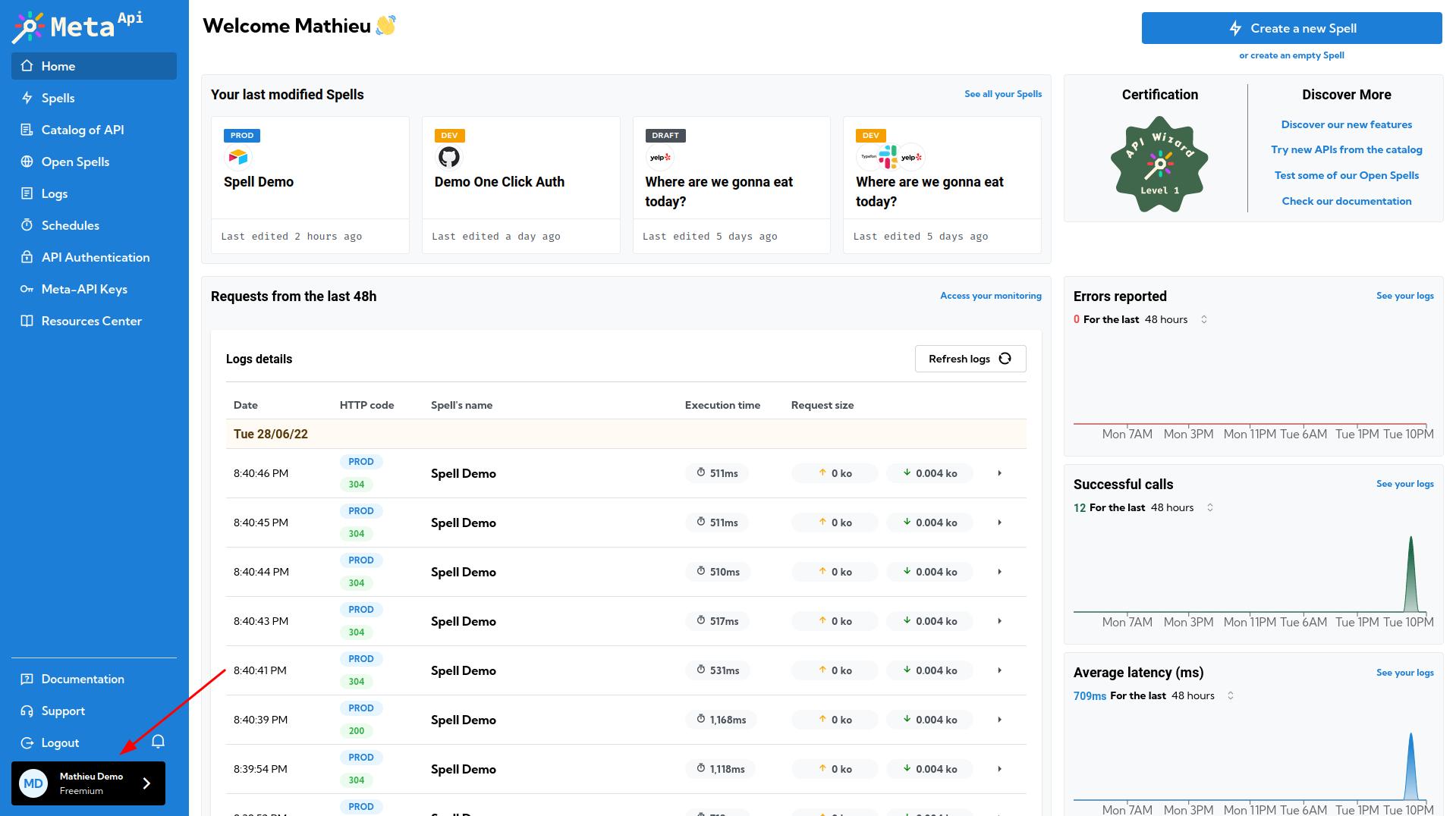
Click on the Team tab and on Add a member.
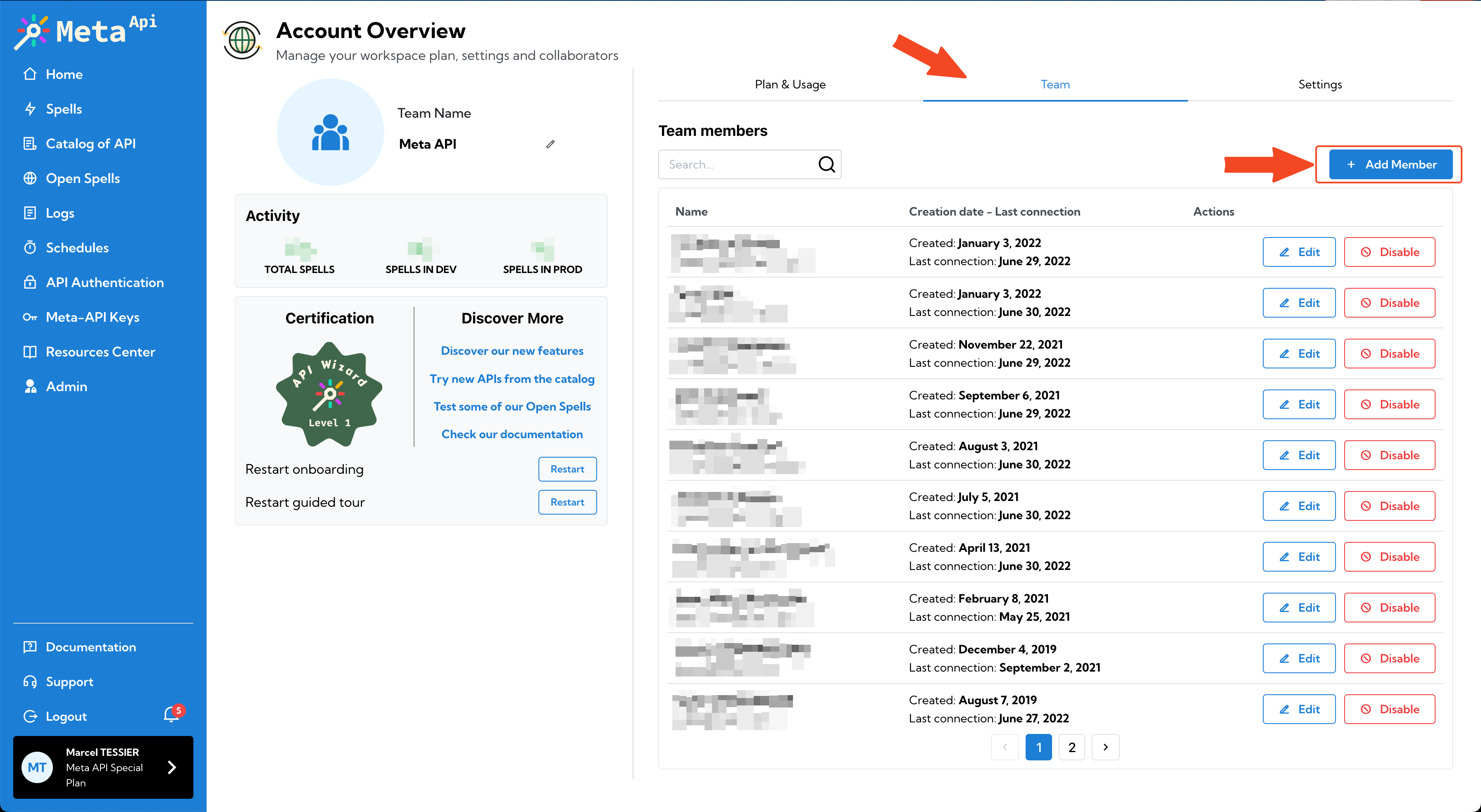
Then you fill in the form of the employee you want to add.
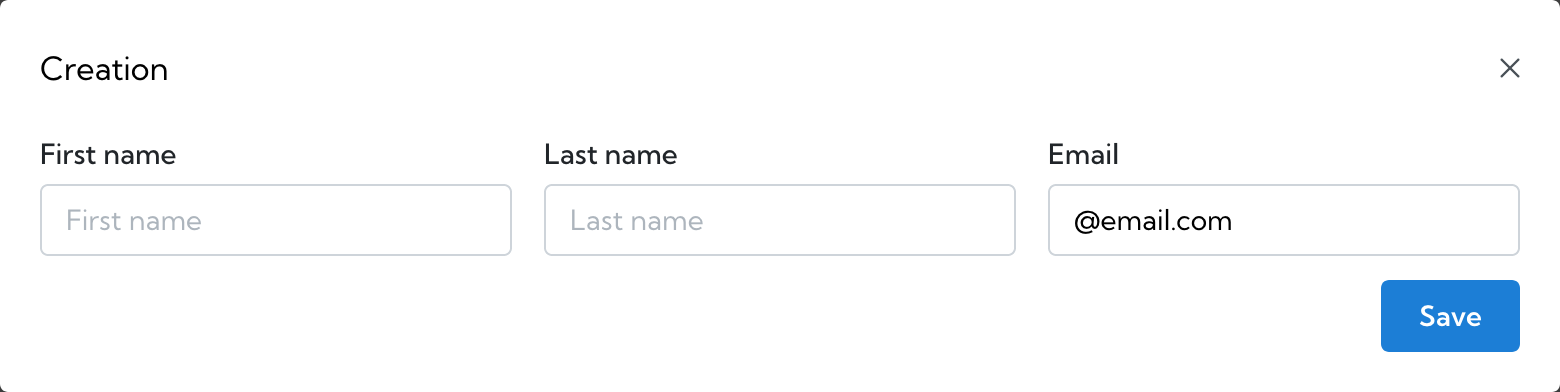
Manage your team
You can edit, disabled or delete a member in your team in the collaborator list.